You are using an out of date browser. It may not display this or other websites correctly.
You should upgrade or use an alternative browser.
You should upgrade or use an alternative browser.
Superjedi's FPH2 for Nemesis
- Thread starter superjedi
- Start date
Furious
Active Hunter
Awesome, thanks!Thanks guys!
Furious, sure I can do that. That is part of what I call the "effects" painting.
superjedi
Sr Hunter
UPDATE: DAY 25
Over the last 3 days I've completed the rear half of the band.
These areas are very jumbled looking with lots of tiny chips and nicks. Just like the center section, the left
and right parts take a couple of passes with each color to finesse the shapes and work down to the very
small details. Here are a couple of angles of each side.


I always find it interesting just how much of the red is actually covered up! Now the right side.


Next I'll begin the front half of the band with the part just in front of the left ear.
Over the last 3 days I've completed the rear half of the band.
These areas are very jumbled looking with lots of tiny chips and nicks. Just like the center section, the left
and right parts take a couple of passes with each color to finesse the shapes and work down to the very
small details. Here are a couple of angles of each side.
I always find it interesting just how much of the red is actually covered up! Now the right side.
Next I'll begin the front half of the band with the part just in front of the left ear.
superjedi
Sr Hunter
UPDATE: DAY 26
OK, we're moving onto the front of the helmet now. I started with the area around the left corner of the visor opening.
This is one of those areas that takes a bit of work to nail down. The helmet as it exists today has the famous
"crack repair" in this area. As I'm reproducing the condition of the helmet prior to this damage, I take some time to
compare reference pics from the various exhibits with screen caps, which generally aren't as clear.
In this first pic, you can see that I have also completed the detailing that runs down the separation line between the
outer cheek and the ear platform. Not much here, just some additional silver chipping.

After that part was done, I moved to the left half of the brow. Everything that surrounds the T-visor is the equivalent of
Fett's "face" and these parts are maybe the most recognizable to people. So the placement of these details is really
important. Everything above and below the visor cutout is related, so I'm careful to make sure the proportions look right.

I'll work on the right half of the brow next. That's chip city! Lots of miniscule detail in that area. . . almost as much as
the crazy right mandible!
OK, we're moving onto the front of the helmet now. I started with the area around the left corner of the visor opening.
This is one of those areas that takes a bit of work to nail down. The helmet as it exists today has the famous
"crack repair" in this area. As I'm reproducing the condition of the helmet prior to this damage, I take some time to
compare reference pics from the various exhibits with screen caps, which generally aren't as clear.
In this first pic, you can see that I have also completed the detailing that runs down the separation line between the
outer cheek and the ear platform. Not much here, just some additional silver chipping.
After that part was done, I moved to the left half of the brow. Everything that surrounds the T-visor is the equivalent of
Fett's "face" and these parts are maybe the most recognizable to people. So the placement of these details is really
important. Everything above and below the visor cutout is related, so I'm careful to make sure the proportions look right.
I'll work on the right half of the brow next. That's chip city! Lots of miniscule detail in that area. . . almost as much as
the crazy right mandible!
superjedi
Sr Hunter
UPDATE 2: DAY 26
Got the remaining part of the brow done. This is a good warm-up for the mandibles.
Here are a couple of angles.


This area, as well as most of the front of the helmet, will be dirtied down during the final weathering stages
when I do the "spatter." Mandibles, here I come! *sigh*
Got the remaining part of the brow done. This is a good warm-up for the mandibles.
Here are a couple of angles.
This area, as well as most of the front of the helmet, will be dirtied down during the final weathering stages
when I do the "spatter." Mandibles, here I come! *sigh*
superjedi
Sr Hunter
Akoth, thanks! Two of the keys to a nice paint job are great reference material, and patience!
Take your time and you can come up with some nice results.
Furious, it really depends on the paints. I've been using Floquils/Polly Scales for years (but unfortunately
not for much longer. . . ) and they're so well made that it makes painting by hand a breeze. They're very
) and they're so well made that it makes painting by hand a breeze. They're very
pigment heavy paints, which means they give good coverage with less paint. Also whatever carrier they
use helps to level the paint nicely when it dries.
I've used some Testors Model Master paints that are just about as good as Flo/Polly, but they're just not
as consistently good. Sometimes I'll get a bottle that's thicker and it doesn't want to lay down as well.
Another tip I can offer is to "feather" your paint as you work. If it's an area that's large enough to require
a few dips of the brush, sort of pull the paint out into the space you're working on. Don't leave a hard edge
that might show as a little ridge.
Take your time and you can come up with some nice results.
Furious, it really depends on the paints. I've been using Floquils/Polly Scales for years (but unfortunately
not for much longer. . .
pigment heavy paints, which means they give good coverage with less paint. Also whatever carrier they
use helps to level the paint nicely when it dries.
I've used some Testors Model Master paints that are just about as good as Flo/Polly, but they're just not
as consistently good. Sometimes I'll get a bottle that's thicker and it doesn't want to lay down as well.
Another tip I can offer is to "feather" your paint as you work. If it's an area that's large enough to require
a few dips of the brush, sort of pull the paint out into the space you're working on. Don't leave a hard edge
that might show as a little ridge.
superjedi
Sr Hunter
UPDATE: DAY 28
We have a snow day today! Well, I decided to make it a snow day as the roads are really not in great shape
Well, I decided to make it a snow day as the roads are really not in great shape
this morning. Fortunately, my boss takes a "common sense" approach as to whether we choose to risk it or not.
So with this extra time, I have finished the left mandible. I started it yesterday by laying in the gray, and today I
completed the maroon/purple and the silver.
Here are three angles.

This portion also takes some careful comparisons between the exhibit photos and screen caps. There's a decent
amount of "extra" damage here that wasn't present during the filming of ESB.

Notice how the silver really brightens or fades depending on the lighting.

So the final major area I need to tackle is the right mandible. This will be broken down into a few sessions.
We have a snow day today!
this morning. Fortunately, my boss takes a "common sense" approach as to whether we choose to risk it or not.
So with this extra time, I have finished the left mandible. I started it yesterday by laying in the gray, and today I
completed the maroon/purple and the silver.
Here are three angles.
This portion also takes some careful comparisons between the exhibit photos and screen caps. There's a decent
amount of "extra" damage here that wasn't present during the filming of ESB.
Notice how the silver really brightens or fades depending on the lighting.
So the final major area I need to tackle is the right mandible. This will be broken down into a few sessions.
superjedi
Sr Hunter
UPDATE: DAY 31
Been busy taking care of some real life stuff (booooooooring! ) but I've been making progress on the helmet.
) but I've been making progress on the helmet.
Just hadn't taken time to get pics until today. Several stages to show in this update.
First off. . . the right mandible is done!! Woo hoo! This took the majority of my painting time over the last 4 days.
Now Fett is looking pretty fearsome.

Here's a different angle where you should be able to make out that I've also applied the contrasting pale gray.
This is scattered over several parts of the helmet, most noticeably on the back right panel, the dent, and the
edge between the right mandible and the outer right cheek. Although there is more in various places.

Speaking of the back panel, let's take a look. In this shot, the pale gray seems to blend pretty well.

But change the lighting angle, and it "pops" into view.

The dent was tricky to photograph, but here are a couple of shots showing the gray scratches and chips.

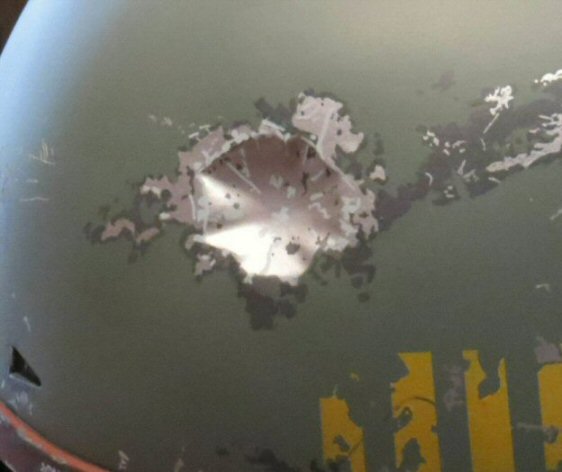
Also completed: the base coat on the RF ear arch, and the dark, oily looking stain that stretches vertically
above the RF ear arch. So now all that remains on the helmet itself is to do the "fade" below the killstripes
and the white thumbprints. Then the ears of course. I base coated the ears a couple of weeks ago, and have
already airbrushed the black arch on the RF ear cap. I need to do the white markings on both ears, then
do the detailing.
I'm traveling for work from tomorrow through Feb 27th, so unless I have a chance to do a little more painting
later today, there won't be another update for about a week. But I hope this is enough to tide everyone over!
Been busy taking care of some real life stuff (booooooooring!
Just hadn't taken time to get pics until today. Several stages to show in this update.
First off. . . the right mandible is done!! Woo hoo! This took the majority of my painting time over the last 4 days.
Now Fett is looking pretty fearsome.
Here's a different angle where you should be able to make out that I've also applied the contrasting pale gray.
This is scattered over several parts of the helmet, most noticeably on the back right panel, the dent, and the
edge between the right mandible and the outer right cheek. Although there is more in various places.
Speaking of the back panel, let's take a look. In this shot, the pale gray seems to blend pretty well.
But change the lighting angle, and it "pops" into view.
The dent was tricky to photograph, but here are a couple of shots showing the gray scratches and chips.
Also completed: the base coat on the RF ear arch, and the dark, oily looking stain that stretches vertically
above the RF ear arch. So now all that remains on the helmet itself is to do the "fade" below the killstripes
and the white thumbprints. Then the ears of course. I base coated the ears a couple of weeks ago, and have
already airbrushed the black arch on the RF ear cap. I need to do the white markings on both ears, then
do the detailing.
I'm traveling for work from tomorrow through Feb 27th, so unless I have a chance to do a little more painting
later today, there won't be another update for about a week. But I hope this is enough to tide everyone over!
superjedi
Sr Hunter
Xanthis02, I hope the owners who commission me enjoy their helmets however they choose! 
UPDATE: DAY 32
OK, so I had some time to sneak in some more helmet time before my trip. I went ahead and did the white
thumbprints on the killstripe side. Just used some Tamiya acrylic flat white for these. Here are two angles.

The thumbprints (as most people call them) are an unusual feature of the ESB helmet, but they're seen in screen caps.

I also got the majority of the detailing done on the RF ear parts. Very crisp castings! The only thing left
to do is add the small vertical stripes on the bare metal portion of the upper ear cap.
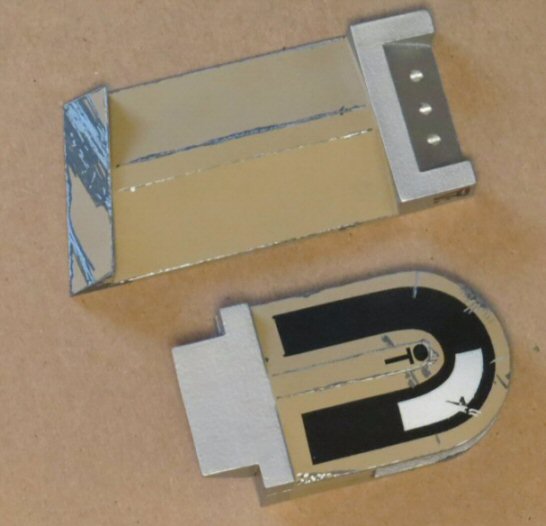
Finally, here is a pic that shows not everything goes smoothly all the time! I was masking the left ear
to airbrush the white arch, and when I went to adjust the tape, it pulled up some paint. Grrrrrrrrrr. . . .
So I had to do some sanding to level things out, and I'll reprime and repaint the base coat. This is very
unusual. I used some Duplicolor adhesion promoter on all parts of the helmet before I laid down the
primer at the beginning of the project, and this is the only area that has given me any problems at all.

I should be able to do the primer this morning before I go out of town, then base coat it when I get home.
Hopefully it'll hold this time!
UPDATE: DAY 32
OK, so I had some time to sneak in some more helmet time before my trip. I went ahead and did the white
thumbprints on the killstripe side. Just used some Tamiya acrylic flat white for these. Here are two angles.
The thumbprints (as most people call them) are an unusual feature of the ESB helmet, but they're seen in screen caps.
I also got the majority of the detailing done on the RF ear parts. Very crisp castings! The only thing left
to do is add the small vertical stripes on the bare metal portion of the upper ear cap.
Finally, here is a pic that shows not everything goes smoothly all the time! I was masking the left ear
to airbrush the white arch, and when I went to adjust the tape, it pulled up some paint. Grrrrrrrrrr. . . .
So I had to do some sanding to level things out, and I'll reprime and repaint the base coat. This is very
unusual. I used some Duplicolor adhesion promoter on all parts of the helmet before I laid down the
primer at the beginning of the project, and this is the only area that has given me any problems at all.
I should be able to do the primer this morning before I go out of town, then base coat it when I get home.
Hopefully it'll hold this time!
Similar threads
- Replies
- 66
- Views
- 14,802
