You are using an out of date browser. It may not display this or other websites correctly.
You should upgrade or use an alternative browser.
You should upgrade or use an alternative browser.
Eli Jinn's 3D Printed & Spray Painted ESB Helmet
- Thread starter Eli Jinn
- Start date
Eli Jinn
Hunter
Shorter update, I have the gray damage on the keyslots and headband masked and the maroon sprayed. For this color I used Claret Wine misted with Dark Walnut, which I think is a really nice color, although I guess I should have checked how it will look against the Colonial Red...
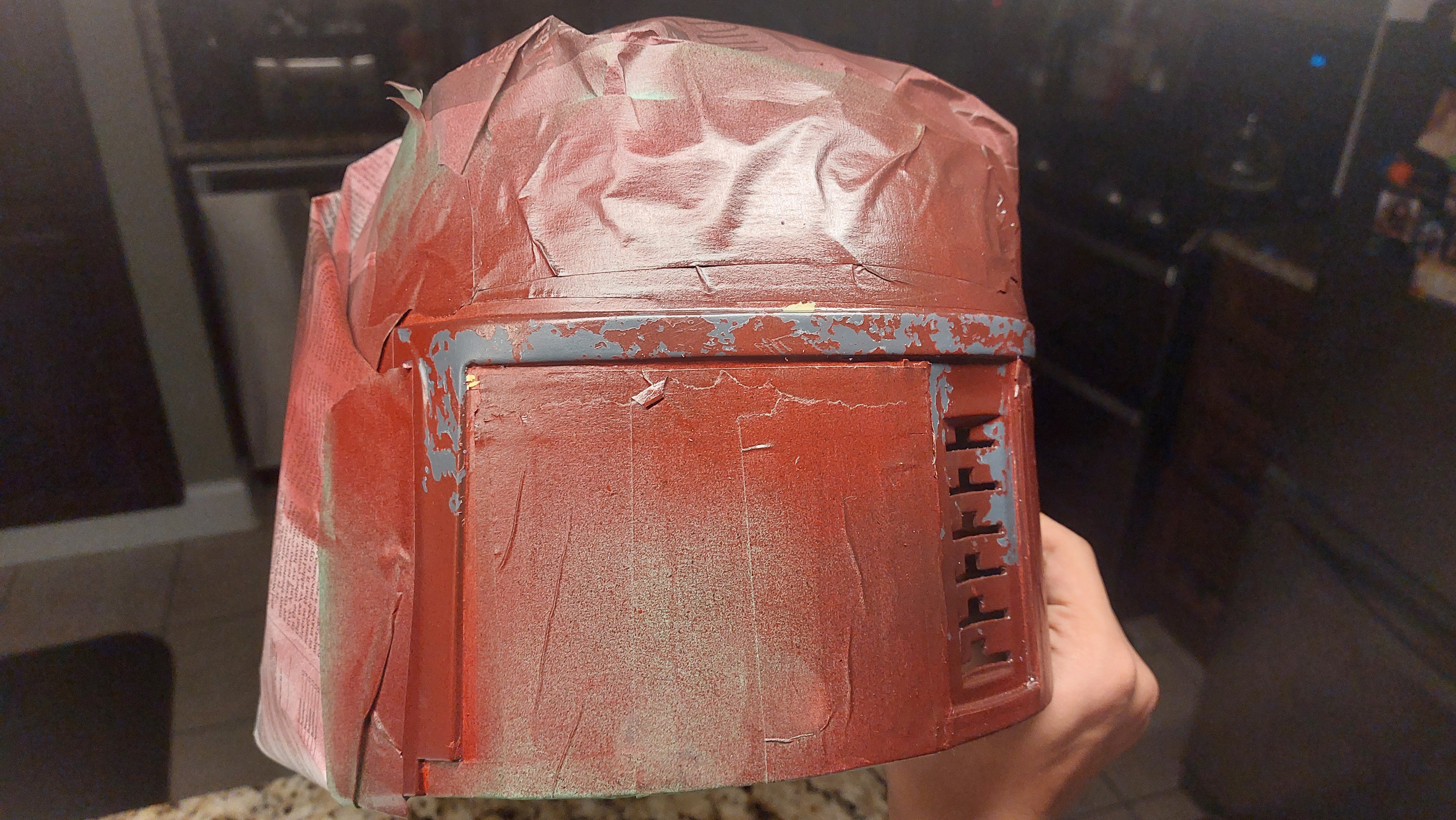


I've seen a lot of people use purple for this color, and maybe I will have to resort to that, since I still have a feeling this may be too light of a color. Also sorry about the lack of updated. Man, if only I could take off school to work on my super most definitely important Boba Fett helmet at home! How come the American Education System can't seem to understand that I am a completenerd artist?!?
Jokes aside, I really want to take a moment to thank TheDentedHelmet not only for all the incredible information they've provided for free and the awesome community behind it, but more importantly its welcoming nature. You can't begin to understand how much joy it gives me to see the "Big Boys" taking an interest in some high school sophomore messing around with spray cans on their turf. I know how annoying us newbies can be, and believe me, I already have a few threads I wish I could delete, and I sincerely want to thank all of you for putting up with me.
Oh yeah, the helmet, so I'll mask off the maroon and then spray the red, which will be the last color on the red areas... obviously. Then I'll move on to the dome. I'm working kind of from the back bottom up and over the helmet, ending with the lower cheeks. I also need to paint the ears at some point.
I've seen a lot of people use purple for this color, and maybe I will have to resort to that, since I still have a feeling this may be too light of a color. Also sorry about the lack of updated. Man, if only I could take off school to work on my super most definitely important Boba Fett helmet at home! How come the American Education System can't seem to understand that I am a complete
Jokes aside, I really want to take a moment to thank TheDentedHelmet not only for all the incredible information they've provided for free and the awesome community behind it, but more importantly its welcoming nature. You can't begin to understand how much joy it gives me to see the "Big Boys" taking an interest in some high school sophomore messing around with spray cans on their turf. I know how annoying us newbies can be, and believe me, I already have a few threads I wish I could delete, and I sincerely want to thank all of you for putting up with me.
Oh yeah, the helmet, so I'll mask off the maroon and then spray the red, which will be the last color on the red areas... obviously. Then I'll move on to the dome. I'm working kind of from the back bottom up and over the helmet, ending with the lower cheeks. I also need to paint the ears at some point.
Eli Jinn
Hunter
The back headband and keyslots are finished (again, minus the silver)



The headband area went terribly. I was looking at the wrong stencils multiple times, I screwed up the sizing, and the transfer onto the helmet was practically invisible. Plus, I still think the maroon could be a touch darker, so I'll have to list out a better color for that. Now I can move on to the dome, or maybe perhaps I could eventually start to think about looking into starting the ears...
The headband area went terribly. I was looking at the wrong stencils multiple times, I screwed up the sizing, and the transfer onto the helmet was practically invisible. Plus, I still think the maroon could be a touch darker, so I'll have to list out a better color for that. Now I can move on to the dome, or maybe perhaps I could eventually start to think about looking into starting the ears...
Last edited:
Question: How are you actually supposed to paint the dome? You can't really put tracing paper over a domed surface, so are you supposed to cut out sections of damage and do it one patch of damage at a time?
Raf's stencils are made with a curved edge for the dome sections. I found that as long as the tracing paper was taped securely and flush with the curve of the headband, I knew that the tracing paper would fold down and into the right place. Alternatively, I suppose you could start with the dent and use that as a "navigation point" to base the other damage areas off of.
Eli Jinn
Hunter
Sounds great! Based off of your paintjob, it looks like that worked out quite nicely for you lolRaf's stencils are made with a curved edge for the dome sections. I found that as long as the tracing paper was taped securely and flush with the curve of the headband, I knew that the tracing paper would fold down and into the right place. Alternatively, I suppose you could start with the dent and use that as a "navigation point" to base the other damage areas off of.
Thanks mate, yeah it worked fine. I take a lot of time and go through a lot of tracing paper trying to get the stencils to match as close as possible. It can be extremely frustrating and it's tempting to get them to a point where you think they're "good enough" but closer the match, the easier it'll be to match everything up.Sounds great! Based off of your paintjob, it looks like that worked out quite nicely for you lol
Eli Jinn
Hunter
Honestly I think the part I have the most trouble with is making sure I'm looking at the correct stencils and that they're sized properly. I have a method down for sizing them, but on the headband I literally forgot to scale it on one side so the whole thing was ruined... that and I for some reason get the last two generations of stencils mixed up. I think the "Ultra" is newer than the "Ultimate", but honestly I don't remember lolThanks mate, yeah it worked fine. I take a lot of time and go through a lot of tracing paper trying to get the stencils to match as close as possible. It can be extremely frustrating and it's tempting to get them to a point where you think they're "good enough" but closer the match, the easier it'll be to match everything up.
What's your method for sizing them?Honestly I think the part I have the most trouble with is making sure I'm looking at the correct stencils and that they're sized properly. I have a method down for sizing them, but on the headband I literally forgot to scale it on one side so the whole thing was ruined... that and I for some reason get the last two generations of stencils mixed up. I think the "Ultra" is newer than the "Ultimate", but honestly I don't remember lol
Eli Jinn
Hunter
I use a photo editing and painting program called Krita. It's free, open source and since I'm a digital artist by day it serves me well.What's your method for sizing them?
1. Load all pages of the desired stencil .pdf into Krita. The default resolution settings are pretty good for me, since everything under the tracing paper is a little blurred anyway.
2. This will put all of the pages on separate layers, so I then group all these layers by stencil. ex: group 1 will be all the stencils for the right ear, while group 2 is all for the left. You do this by holding Ctrl and clicking on each layer you want to put in a group, then right click on one of the blue highlighted layers, go to Group, then Quick Group.
3. If you right click on the "group layer", go to Add, then select Transform Mask, it will add a transform mask to every layer in the group. Do that for each group.
4. Use the eye symbol next to each layer to hide them until the desired stencil is visible on the canvas. Select the transform mask layer for the group the stencil is in, then in the toolbox select the transform tool. (It kind of looks like a square with a plus sign inside of it).
5. Go up top to Image, then Mirror Image Horizontally. There's a shortcut to this but I don't remember it since it's bound to a button on my graphics tablet. Also make sure you use the "back side" of the tracing paper. Press Tab to go into full screen. Just don't be stupid like I was the first time... (I forgot the full screen button and had to Alt-F4 out of the program.)
6. This part gets pretty tricky if you're not familiar with the program, so I'll try my best to describe it but just let me know if you'd like me to update this post with pictures.
Click on the canvas to begin transforming.
7. You're gonna see a little crosshair in the center of the canvas. Drag that over to a nice corner of the shape you're working on, then tape your tracing paper to the screen, trying your best to keep it flat and rotated the same way as the stencil.
8. Use Ctrl + Middle Mouse Click to smoothly zoom in and use Middle Mouse Click + Drag to pan so that corner we marked earlier lines up with the same corner on the paper.
9. Now use the handles on the edge of the canvas that appeared when we clicked with the transform tool to stretch the image on either side. It's okay if you need to pan away to be able to get to the handles, just don't zoom out or else you'll need to do it all over again.
10. Since we marked that corner, it will always stay in the same spot, since it is the center of origin for the transforming.
11. Simply scaling the image on either side usually isn't enough for me, so you can also click and drag on the edge lines themselves to skew the shape. This is usually the most effective method for me.
12. Once your stencils look nice and lined up, start tracing! Make sure to recognize the fact that the stencils are backwards. I use a white pastel pencil since the mark it leaves is clear and comes off really easily with a slightly wet finger. Mine also has an eraser on it. The only problem is that it does not keep a point at all.
13. Once you've finished tracing, peel it off the screen, take off the tape since it's now on the wrong side, and tape the paper right side up on the helmet.
14. Finally, use something like a ballpoint pen to transfer the pencils on the helmet.
Phew! I didn't notice how complicated my stencil method was until I wrote it all out. The main reason this works so well for me is because I'm so familiar with the program, so I can knock out this 14 step procedure in about 10 to 15 minutes. Please let me know if you'd like me to update this post with pictures, since I really think it will add a lot of clarity.
Please let me know if you'd like me to update this post with pictures, since I really think it will add a lot of clarity.
No, that’s fine. Thank you though. It’s pretty much the same method I use, except I use GIMP. i was just curious. I would say, if you want an easier time - consider using a 0.5mm mechanical pencil. You’ll get much crisper, clearer lines. If you’re worried about removing the pencil lines afterwards, here’s how I trace the stencils.
I leave a 0.5 - 1mm gap, like this:
This is the grey damage layer on the lower right ear. Now, bear in mind this was done on my phone with my finger so it’s usually a lot cleaner! But, this way, when I come to applying the masking fluid, I know to stop just short of the pencil lines and then I don’t have to worry about removing them afterwards because they’ll be painted over. With a 0.5mm mechanical pencil - it’s fine enough to get in and do really intricate detail and it never needs sharpening as it’s always in a point.
The next challenge is finding a method of applying the masking fluid as intricately as the lines you’ve traced. Up until now, I’ve always used a pointed silicone brush but I always felt I could do better and recently have had better results with a wooden skewer or toothpick. The trick is to apply it in single drops from the end of the skewer and then gradually draw the fluid into the tight areas. I’ve also done this with sewing needles but there’s something about the way the metal doesn’t pick up the fluid that well that means you have to load the needle with a lot of fluid which kind of defeats the point (pun intended). I found the fluid ‘sticks’ to wood a lot better.
Eli Jinn
Hunter
Speaking of the gray on the lower right ear, I did that.

Sorry for the bad orange lighting.
For the tan I used Khaki heavily misted with Nutmeg. Not a huge fan of the color, I feel like I shouldn't mist on "main colors" and I should have gone lighter on the Nutmeg, but it's good enough for me.
Sorry for the bad orange lighting.
For the tan I used Khaki heavily misted with Nutmeg. Not a huge fan of the color, I feel like I shouldn't mist on "main colors" and I should have gone lighter on the Nutmeg, but it's good enough for me.
Eli Jinn
Hunter
Look at how I massacred my boy...
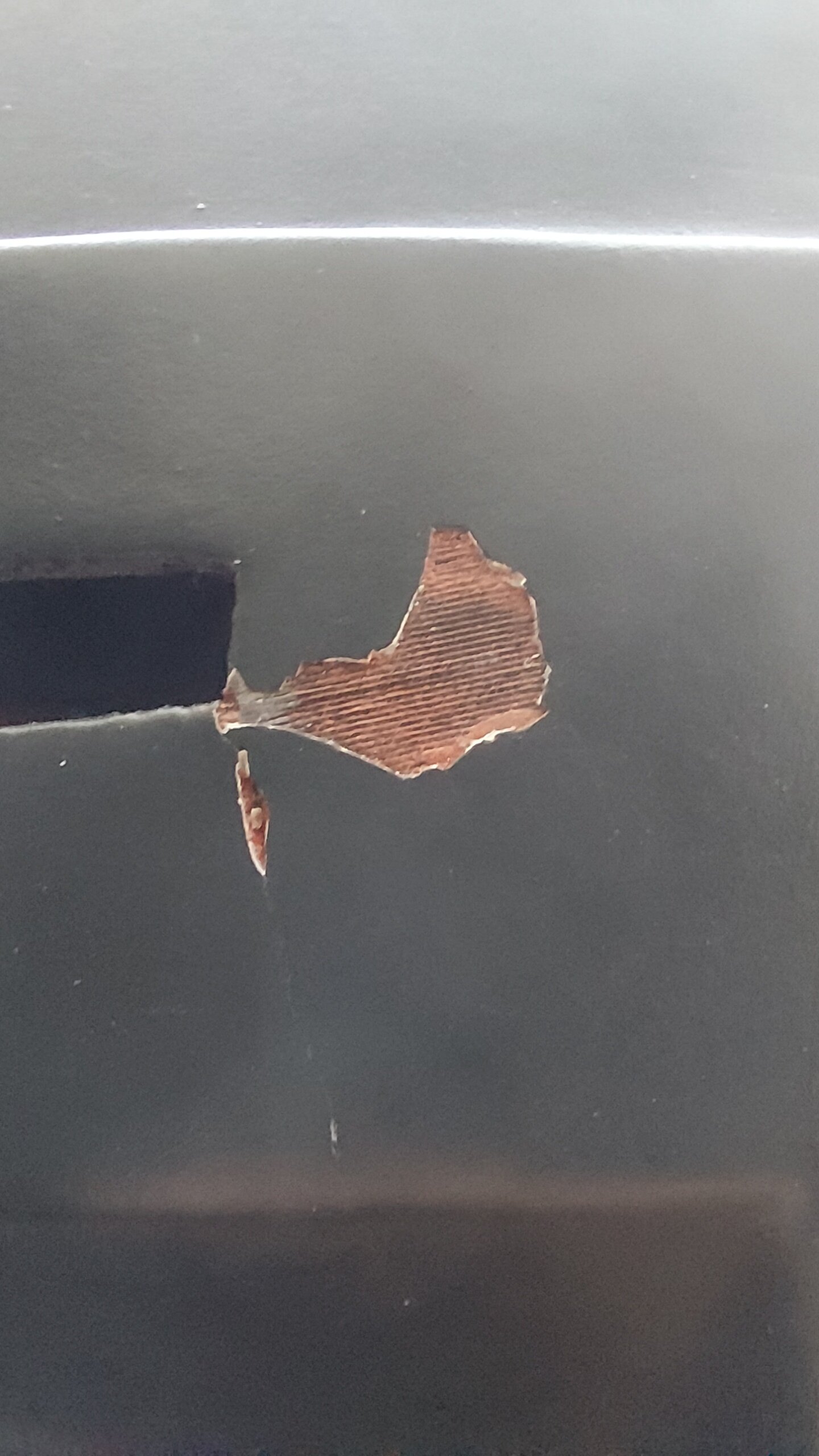
I dropped the helmet. Even though it landed on carpet, the fall was too high to leave it undamaged. I did find out just how much paint I've put on this thing though. The paint layer is thicker than an apple skin, so I can't just put another coat of gray on and call it a day. I was actually looking for a reason to redo the whole face area, since the crack was still visible, there were dustings of overspray on the cheeks, and there were simultaneously areas of thin paint and drips on the mandibles. I'll spread some bondo in this chipped area and sand down most of the face so I can repaint it.
I dropped the helmet. Even though it landed on carpet, the fall was too high to leave it undamaged. I did find out just how much paint I've put on this thing though. The paint layer is thicker than an apple skin, so I can't just put another coat of gray on and call it a day. I was actually looking for a reason to redo the whole face area, since the crack was still visible, there were dustings of overspray on the cheeks, and there were simultaneously areas of thin paint and drips on the mandibles. I'll spread some bondo in this chipped area and sand down most of the face so I can repaint it.
Eli Jinn
Hunter
You should have heard the sound it madeOuch
PinkFlamingos6
Active Hunter
I know how it feels, I dropped my first bucket early on and the pain is real. ShortFuse is doing a helmet paint up where he repaired the crack. Definitely worth checking out since he did it the right way by drilling a hole at the end of the crack to keep it from spreading. Looking really good so far!
Eli Jinn
Hunter
While I continue to twiddle my thumbs on the idea of fixing the crack on the face, I decided to add more topical details to the backplates.

People say the backplates are the hardest part of the helmet to paint, but I just find it the most fun. Maybe I'll change my mind after I add the silver.
Speaking of silver, I added some to the left ear.

I debated whether or not to paint this gray or a dull silver, and decided to do silver with the intent to add a matte clear coat on top, which should dull it out well enough. I'm also in love with the masking job I did on this piece! The only thing I did differently was a lot more dabbing with the silicone brush and almost "dry brushing" the masking fluid to create the sporadic dots in the red, which worked out really nicely.
What didn't work out nicely was that other ear. I'm realizing that the misting of Nutmeg was way to dark, and I should have just stuck with the Khaki all the way. I will repaint that ear and its platform. Oh yeah and also the crack on the face.
I mean, what crack? What's a crack?
People say the backplates are the hardest part of the helmet to paint, but I just find it the most fun. Maybe I'll change my mind after I add the silver.
Speaking of silver, I added some to the left ear.
I debated whether or not to paint this gray or a dull silver, and decided to do silver with the intent to add a matte clear coat on top, which should dull it out well enough. I'm also in love with the masking job I did on this piece! The only thing I did differently was a lot more dabbing with the silicone brush and almost "dry brushing" the masking fluid to create the sporadic dots in the red, which worked out really nicely.
What didn't work out nicely was that other ear. I'm realizing that the misting of Nutmeg was way to dark, and I should have just stuck with the Khaki all the way. I will repaint that ear and its platform. Oh yeah and also the crack on the face.
I mean, what crack? What's a crack?
Eli Jinn
Hunter
I'm back with the crack!
I should not have said that. Anyways, it's fixed.

There's a small raised area I can sand down real quick but besides that it's ready to be painted.
I also sanded some spots on the face that were bugging me

And I re-prepped the right ear for paint, before swiftly dropping it wet side down.

Because literally what other side would it ever fall on?
I should not have said that. Anyways, it's fixed.
There's a small raised area I can sand down real quick but besides that it's ready to be painted.
I also sanded some spots on the face that were bugging me
And I re-prepped the right ear for paint, before swiftly dropping it wet side down.
Because literally what other side would it ever fall on?
Similar threads
- Replies
- 6
- Views
- 4,422
- Replies
- 97
- Views
- 19,569
- Replies
- 4
- Views
- 3,614
Similar threads
- Replies
- 97
- Views
- 19,569
