stryker181
New Hunter
So I am going through the exact same process that TheMechanix has to create the dents in the RafalFetts files. What I can say is that they are bar none the best files to work with. I am also no expert in remeshing 3D files so if I can do it then anyone can. The biggest challenge is having enough processing power in my computer to work with the new files. Once the files are brought into a a high poly count file they are large and can be difficult to work with so be warned.
As an example I will use the right shoulder bell as it has the interesting damage to replicate. I use the free software that is included with Windows (3D Builder) and Meshmixer (also free).
Here is the raw file once I put it through 3D Builder for initial model corrections.
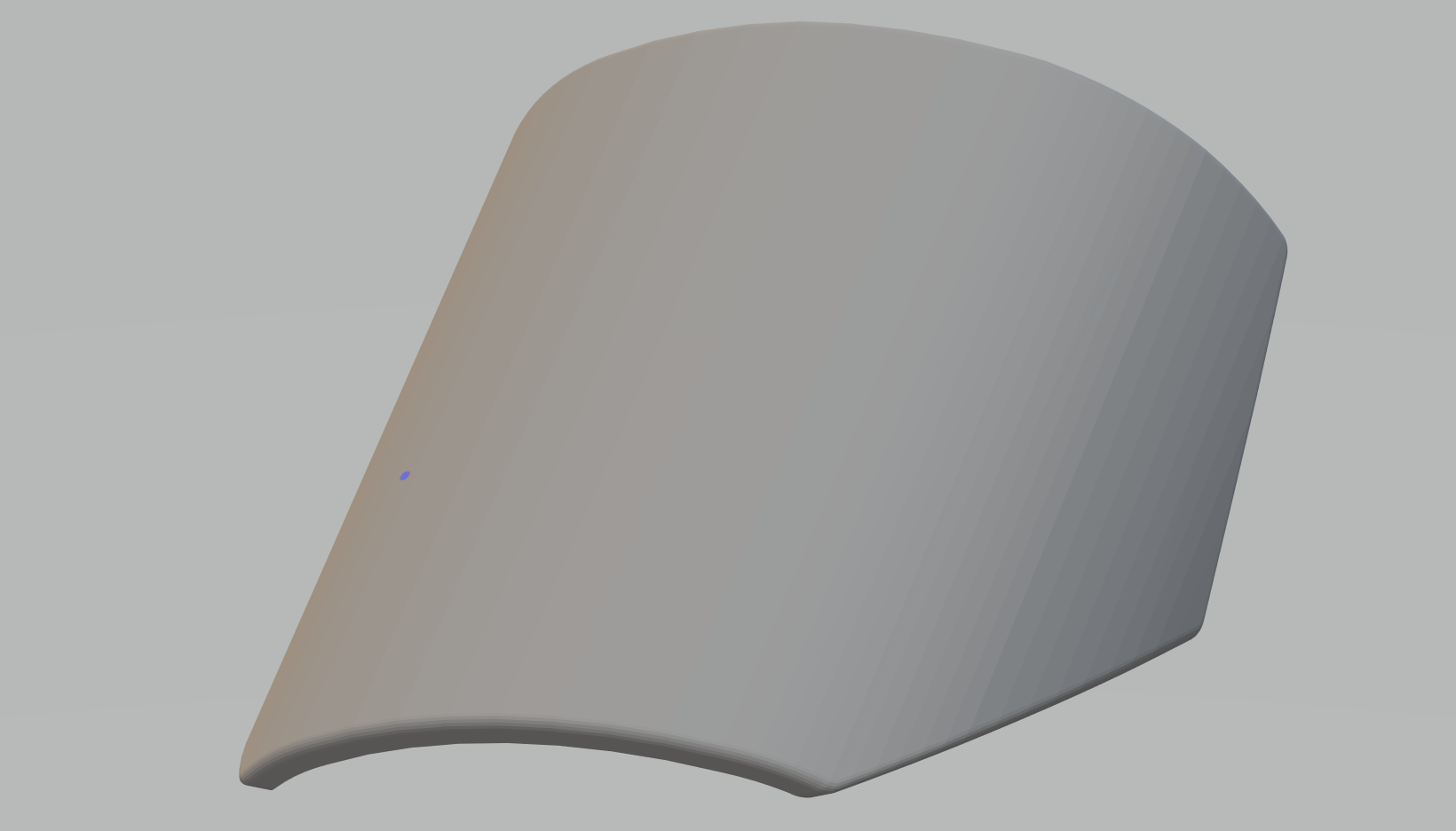
A lower poly count keeps the file small but does cause some ridges during printing. Easily sanded out and absolutely no issue with the model.
I then thicken the armour for strength. This is optional but I added about 3.5mm of thickness to the armour to add rigidity as I printed these out using a flexible PETG material that was advertised to be stronger then regular PETG. This does make the armour pieces look and feel like armour.
I remeshed with a target poly length of .3mm. This increases the the file size significantly but is required for both surface smoothing and creation of the damage. Here is the modified file in a smooth undamaged version. There are still some ridges on them but will print out smoother and require less post processing.
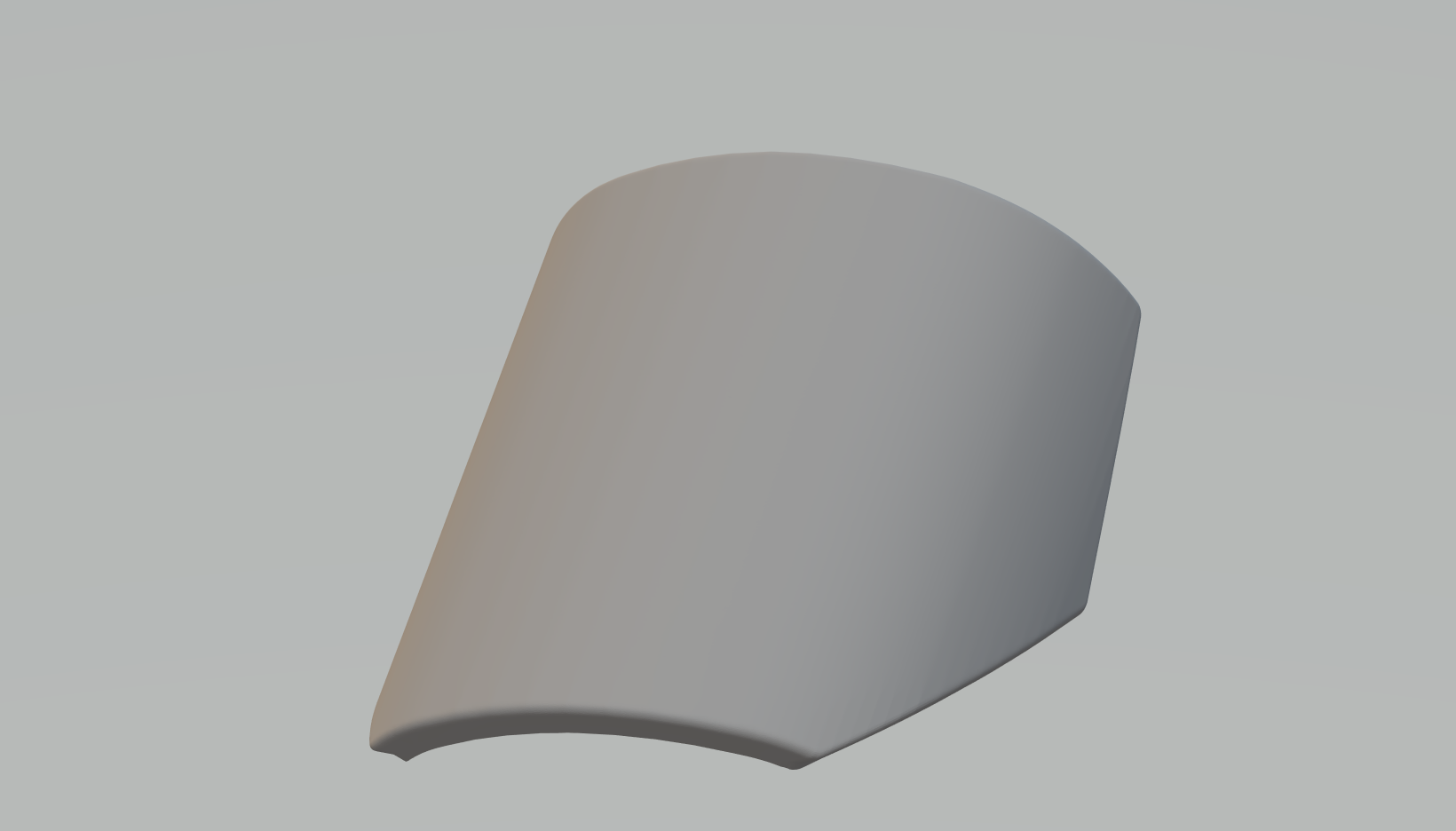
Creation of the damage is through the use of both the push/pull tool along with the robust smooth. I then final smooth the armour flat surfaces. This reduced the post processing time in sanding down the surface. I have several versions thus far in attempting this damage and continue to work on it. Here is one example of the result of these tools.
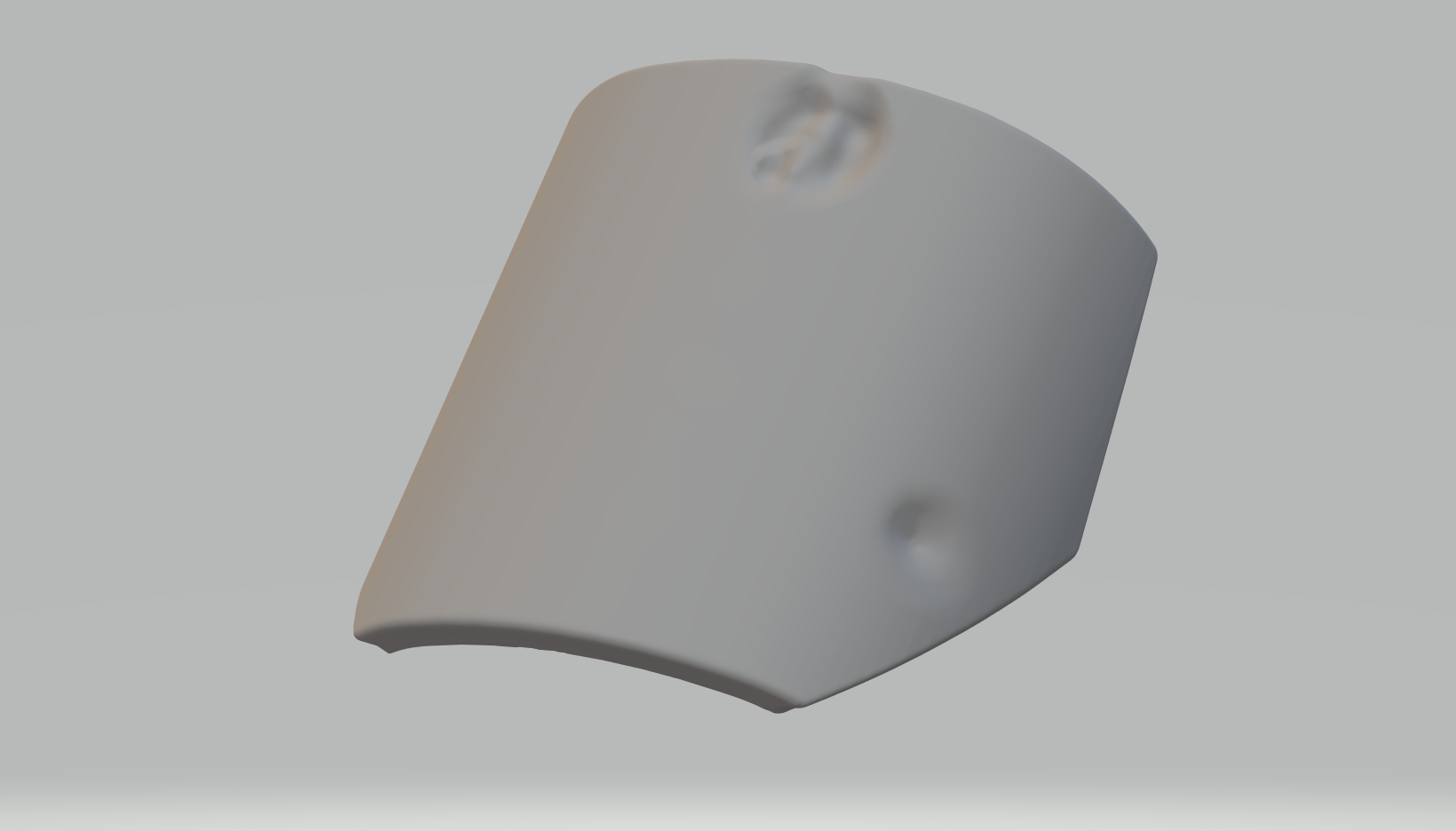
What isn't shown in the images is to thicken the back where the damage is. Through the process of pushing and smoothing the damage areas get thinner.
The end result of all this manipulation in this is that the files are large. Each STL file is roughly 70-90 MB and takes a lot to process them when printing due to the high triangle count.
I have done several versions of each piece and continue to learn to use the tools better and find different reference images to go off of. I am not saying that these are 100 percent accurate (damage) and I continue to rework them through slightly different processes with the tools.
If there is interest I will post the other files and unique elements to create each of them. For example to produce the left chest armour the part where the display is needs to remain thinner to mount the display, and bar none the most difficult armour pieces were the knee pads...but that is for another post.
For those that are looking for the gauntlets I have a set that I found and manipulated in the same manner to smooth them out. They aren't RafalFett's and I can't remember where I found the files but I had to "weld" the bottom pieces together. If I can find the original owner I will see if I can post the work on those files.
As an example I will use the right shoulder bell as it has the interesting damage to replicate. I use the free software that is included with Windows (3D Builder) and Meshmixer (also free).
Here is the raw file once I put it through 3D Builder for initial model corrections.
A lower poly count keeps the file small but does cause some ridges during printing. Easily sanded out and absolutely no issue with the model.
I then thicken the armour for strength. This is optional but I added about 3.5mm of thickness to the armour to add rigidity as I printed these out using a flexible PETG material that was advertised to be stronger then regular PETG. This does make the armour pieces look and feel like armour.
I remeshed with a target poly length of .3mm. This increases the the file size significantly but is required for both surface smoothing and creation of the damage. Here is the modified file in a smooth undamaged version. There are still some ridges on them but will print out smoother and require less post processing.
Creation of the damage is through the use of both the push/pull tool along with the robust smooth. I then final smooth the armour flat surfaces. This reduced the post processing time in sanding down the surface. I have several versions thus far in attempting this damage and continue to work on it. Here is one example of the result of these tools.
What isn't shown in the images is to thicken the back where the damage is. Through the process of pushing and smoothing the damage areas get thinner.
The end result of all this manipulation in this is that the files are large. Each STL file is roughly 70-90 MB and takes a lot to process them when printing due to the high triangle count.
I have done several versions of each piece and continue to learn to use the tools better and find different reference images to go off of. I am not saying that these are 100 percent accurate (damage) and I continue to rework them through slightly different processes with the tools.
If there is interest I will post the other files and unique elements to create each of them. For example to produce the left chest armour the part where the display is needs to remain thinner to mount the display, and bar none the most difficult armour pieces were the knee pads...but that is for another post.
For those that are looking for the gauntlets I have a set that I found and manipulated in the same manner to smooth them out. They aren't RafalFett's and I can't remember where I found the files but I had to "weld" the bottom pieces together. If I can find the original owner I will see if I can post the work on those files.
