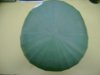RafalFett
Well-Known Hunter
Finally, I was able to put my hands on some pieces of cardboard to start the RWH scratchbuild with the templates I made. You can find the templates here RWH Templates and you can read about the RWH project thread here The Boba Fett Helmet Project.
After I printed all the pages, I glued the inner and outer parts of the helmet form and the dome and helmet form parts. Also glued the cheek bones on the cardboard.



I cut out the dome base template and the helmet inner parts then glued the inner parts on the bottom of the dome base template.



Next, I cut out the inner helmet face, then glued on to the dome base template.



Finally, I glued on and cut out the rear panel, then glued the two pieces together. You can see that I left a thin strip around three-quarters of the rear panel that will help me to glue this on the inside of the inner helmet part.


Stay close, there's more to come.
Respect!
After I printed all the pages, I glued the inner and outer parts of the helmet form and the dome and helmet form parts. Also glued the cheek bones on the cardboard.



I cut out the dome base template and the helmet inner parts then glued the inner parts on the bottom of the dome base template.



Next, I cut out the inner helmet face, then glued on to the dome base template.



Finally, I glued on and cut out the rear panel, then glued the two pieces together. You can see that I left a thin strip around three-quarters of the rear panel that will help me to glue this on the inside of the inner helmet part.


Stay close, there's more to come.
Respect!
Last edited by a moderator: