RedMando38
New Hunter
For those of us that do not want sound coming from awkward places and lots of wires plugging into our helmets.
This is how to do a Boba Fett helmet speaker system. :Note this project does require making small holes in the helmet:
You'l need these two things from Radioshack.com; a (headset microphone with gooseneck boom) and a (mini audio amplifier)
Headset Microphone with Gooseneck Boom : Microphones | RadioShack.com
RadioShack® Mini Audio Amplifier - RadioShack.com
First take the mini amp out of the package and unscrew the screw on the back, take the back off and remove the screws holding down the circuit board, once the board is free clip the red and black wires attached to the speaker and pull the circuit board out. (the speaker in the amp will not be used) :see pictures:
The red and black wires you just clipped and going to need to be longer than 3 inches so that you have more room to move around, so you'l have to find some extra wire to splice onto it. (I gutted old electronics I didn't' use anymore). :see pictures:
Now comes the hard part. you'l need to find a small loud-speaker (under 2 inches wide) somewhere, or you can buy one on Ebay or something. I found one in a electric Star Wars light saber toy and took it out the same way as the mini amp.
After you manage to get a speaker you can solder the red and black wires onto it.
You will need to make holes in you helmet for the sound to get through. (Jango and Boba Fett have two triangular marks right above their visor so that is where I drilled the holes to match the out line of the triangles).
After the holes are made glue the speaker inside the helmet (where you made the holes) with super glue. :see pictures:
Next take the back of the mini amp case and saw it 2/3's of the way down right in front of the main screw shaft. I painted it black after I cut it because stuff on the inside of helmets looks cooler black.
And to finish it up take the circuit board and super glue it into the longer part of the case you sawed off where the volume control and jacks fit into place, than super glue the case and board wherever you want. (the longer the wires the more flexible it will be).
:note: You will have to find the right level of volume as to not get too much fee-back. And you also might consider making the microphone wire shorter so you don't have like 30 feet of wire floating around in your helmet.
If you do this and than change your mind about it for some reason than you can always use the holes you made for a fan intake or something.


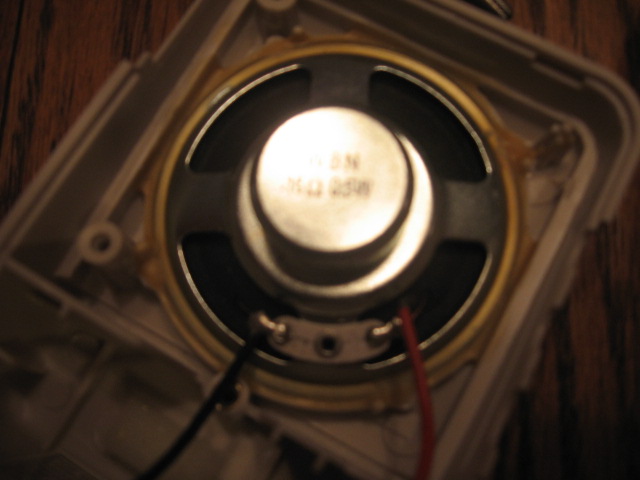

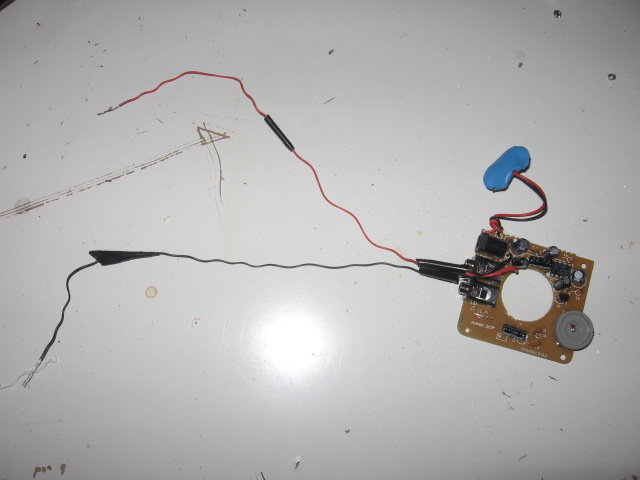

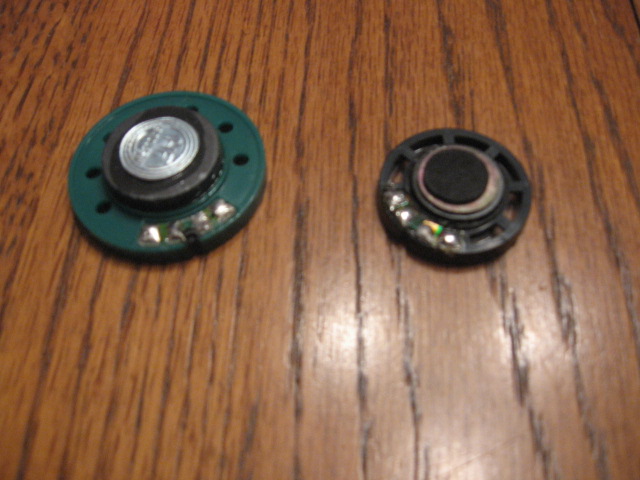





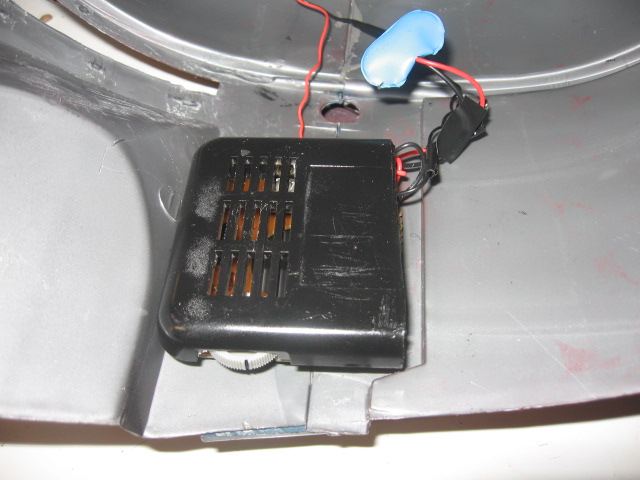

This is how to do a Boba Fett helmet speaker system. :Note this project does require making small holes in the helmet:
You'l need these two things from Radioshack.com; a (headset microphone with gooseneck boom) and a (mini audio amplifier)
Headset Microphone with Gooseneck Boom : Microphones | RadioShack.com
RadioShack® Mini Audio Amplifier - RadioShack.com
First take the mini amp out of the package and unscrew the screw on the back, take the back off and remove the screws holding down the circuit board, once the board is free clip the red and black wires attached to the speaker and pull the circuit board out. (the speaker in the amp will not be used) :see pictures:
The red and black wires you just clipped and going to need to be longer than 3 inches so that you have more room to move around, so you'l have to find some extra wire to splice onto it. (I gutted old electronics I didn't' use anymore). :see pictures:
Now comes the hard part. you'l need to find a small loud-speaker (under 2 inches wide) somewhere, or you can buy one on Ebay or something. I found one in a electric Star Wars light saber toy and took it out the same way as the mini amp.
After you manage to get a speaker you can solder the red and black wires onto it.
You will need to make holes in you helmet for the sound to get through. (Jango and Boba Fett have two triangular marks right above their visor so that is where I drilled the holes to match the out line of the triangles).
After the holes are made glue the speaker inside the helmet (where you made the holes) with super glue. :see pictures:
Next take the back of the mini amp case and saw it 2/3's of the way down right in front of the main screw shaft. I painted it black after I cut it because stuff on the inside of helmets looks cooler black.
And to finish it up take the circuit board and super glue it into the longer part of the case you sawed off where the volume control and jacks fit into place, than super glue the case and board wherever you want. (the longer the wires the more flexible it will be).
:note: You will have to find the right level of volume as to not get too much fee-back. And you also might consider making the microphone wire shorter so you don't have like 30 feet of wire floating around in your helmet.
If you do this and than change your mind about it for some reason than you can always use the holes you made for a fan intake or something.
