superjedi
Sr Hunter
Thanks guys.  Mullreel, do it!
Mullreel, do it!
Got the left mandible done yesterday but it got too late to post the pics. This one has some good detail on it, but it's
nothing compared to the crazy right mandible!
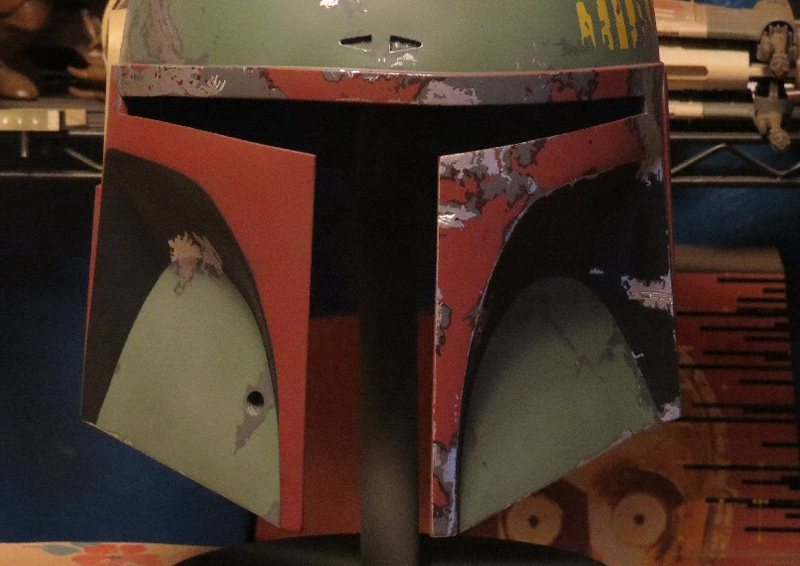
Again, the screen used version doesn't have all the damage seen in the exhibit pics. I always think the pics at this stage look
kinda funny. . . Fett only has half a face!

Got the left mandible done yesterday but it got too late to post the pics. This one has some good detail on it, but it's
nothing compared to the crazy right mandible!
Again, the screen used version doesn't have all the damage seen in the exhibit pics. I always think the pics at this stage look
kinda funny. . . Fett only has half a face!

