Armydad
Active Hunter
So one thing I find popping up quite a bit are people asking for pre fitted stencils for their particular buckets. As stated in my new build thread I am in fact building/ painting my new Animefan helmet as one of my SE Fetts upgrades. So I figured, since Ive got to scale my stencils to the helmet in the first place, I might as well save the files for others to use for themselves. Seeing how this community has done nothing but help me along my journeys I figured I could give back as well. Now the disclaimer, these are in fact RafalFett's stencils! (yes I know I said SE, I can add the additional damage in later.) I lay no claim to creating them myself, only sizing and scaling them to the Animefan budget helmet. Next part, I scaled these for my computer and printer, I do not know if the results will be replicated on other systems. Here I will lay out the steps to printing them that worked for me. Keep in mind, I have only scaled the full colored sections of the stencils, I did not, and do not plan on scaling each individual color break. Too much time and too much ink, so please dont ask. So far I have only scaled from the red band down. I have yet to scale the dome sections or ears, but I will add them to this thread once I have completed them.
Steps:
1. These files must be opened in Microsoft Paint, this is the program that I scaled them in, other programs may open the files but the scales will most likely be skewed.
2. Go to print preview, print options- uncheck scale to fit, instead change the percentage (45% for most, only one is set to print at 43% a misstep on my part while sizing) all the %s to print at are in the individual file name. Again all but one print at 45%.
3. Set the margin print as low as it will go. Some of the longer stencils will get cut off and print on a separate page if you dont.
4. I am using an American printer with our standard 8.5"x11" pages. I know that some of our European friends may use longer pages, and Im not sure about other countries standard paper sizes.
Also another thought, these scaled files are not 100% Due to the stencil shapes and angles some minor adjusting of the stencils on the actual helmet may be needed, but these are pretty darn close! So far only the back panels and front lower cheeks require slight adjustment of the stencil around the bottom edges.
And onto the files themselves. Each one prints on a separate page. I hope they can be replicated on other printers as well. If for some reason they do not, please let me know. Enjoy!


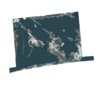






Steps:
1. These files must be opened in Microsoft Paint, this is the program that I scaled them in, other programs may open the files but the scales will most likely be skewed.
2. Go to print preview, print options- uncheck scale to fit, instead change the percentage (45% for most, only one is set to print at 43% a misstep on my part while sizing) all the %s to print at are in the individual file name. Again all but one print at 45%.
3. Set the margin print as low as it will go. Some of the longer stencils will get cut off and print on a separate page if you dont.
4. I am using an American printer with our standard 8.5"x11" pages. I know that some of our European friends may use longer pages, and Im not sure about other countries standard paper sizes.
Also another thought, these scaled files are not 100% Due to the stencil shapes and angles some minor adjusting of the stencils on the actual helmet may be needed, but these are pretty darn close! So far only the back panels and front lower cheeks require slight adjustment of the stencil around the bottom edges.
And onto the files themselves. Each one prints on a separate page. I hope they can be replicated on other printers as well. If for some reason they do not, please let me know. Enjoy!


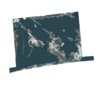






Last edited by a moderator:







