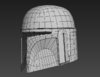Hi everyone!
First time posting here, though I have been lurking for years!
I first started on a 3D model in 2008, but it was rough, and had issues.
My goal of this thread is to make an as detailed, and true to the original, 3D model of the helmet as my abilities permits.
If I am successful, I want to share the 3D model, so that anyone with access to a 3D printer, can print their own .
.
This is what I have done so far:
I took 126 screenshots/frames manually from the spin around here.
And saved the frames as individual images.

I then imported the pictures into a software to make a point cloud:

Dense cloud:

Then a 3d model:

I then imported this model into my 3D modelling software to clean up:






As you all can see, this model has holes, the rangefinder is missing, and it is very rough in general.
BUT I never intended to use this model as a finished result, but as aid to get the proportions right.
I will now start to model a clean mesh on top of this model.
Wish me luck!
First time posting here, though I have been lurking for years!
I first started on a 3D model in 2008, but it was rough, and had issues.
My goal of this thread is to make an as detailed, and true to the original, 3D model of the helmet as my abilities permits.
If I am successful, I want to share the 3D model, so that anyone with access to a 3D printer, can print their own
This is what I have done so far:
I took 126 screenshots/frames manually from the spin around here.
And saved the frames as individual images.

I then imported the pictures into a software to make a point cloud:

Dense cloud:

Then a 3d model:

I then imported this model into my 3D modelling software to clean up:






As you all can see, this model has holes, the rangefinder is missing, and it is very rough in general.
BUT I never intended to use this model as a finished result, but as aid to get the proportions right.
I will now start to model a clean mesh on top of this model.
Wish me luck!