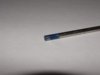LET ME PREFACE THIS BY STATING THESE WILL NOT BE FUNCTIONAL SWITCHES
I remember years ago when most everyone was putting toggle switches on the right gauntlet.
I do remember some disagreement in the ranks about whether they were toggle switches or something different. I leaned away from toggles, but still didn't know what was supposed to be there other than the thought of having some rods that stuck out from the gauntlet.
So what did I finally settle on?

:unsure
Not great I know, but at the time I felt it was closer than the toggle switches and I was kinda right. Kinda.
Well fast forward in time and skip over a few different hiatuses I've taken from working on Boba and I come back to the boards to find that lo and behold the correct items (or modern equivalent) were figured out a number of years ago. Which are of course these...

So after studying them a bit and coming to the realization I have no intention of hooking them up as switches (and that I'm too cheap to shell out $20-30 bucks for them) I have decided to try and scratchbuild something that looks close enough.
1st step was to figure out the approximate dimensions. After reaching out to the community for some help with that I got some great help from Mattcover and Jc27.
Once I had some measurements the first thing I need is something to make the push button from. So its off to the cabinet of "STUFF I CAN'T BRING MYSELF TO THROW AWAY"


I decided on this one as it is both the approximate thickness I need and should also end up shiny once I'm done with it

Next I needed something to use as a base switch to sacrifice...but where would I find such a thing?

Oh...that's handy!
I decided to use these mini switches as the nuts on them will work with the space I have on the gauntlet and metal rod should be the right size to replace the red plastic pushbutton.

I used a Dremel cutoff wheel and cut around the body of the switch by the contacts. This cuts off the roundover that holds the switch together


It actually dawns on me as of typing this that if one is careful enough with cutting you could probably still make this a usable switch. As long as you only cut through the metal skin of the switch you could still disassemble it, replace the button and glue/epoxy it back together on the circumference of the switch.
So checking the fit of the metal rod

Looks like a winner! I cut off the end with the knurling to give me a clean surface to work with...

And it looks like my journey has begun!
I do want to note that I do not own a metal lathe/mill so the shaping is all going to be done with hand tools and a drill press.
MORE TO COME!
I remember years ago when most everyone was putting toggle switches on the right gauntlet.
I do remember some disagreement in the ranks about whether they were toggle switches or something different. I leaned away from toggles, but still didn't know what was supposed to be there other than the thought of having some rods that stuck out from the gauntlet.
So what did I finally settle on?

:unsure
Not great I know, but at the time I felt it was closer than the toggle switches and I was kinda right. Kinda.
Well fast forward in time and skip over a few different hiatuses I've taken from working on Boba and I come back to the boards to find that lo and behold the correct items (or modern equivalent) were figured out a number of years ago. Which are of course these...

So after studying them a bit and coming to the realization I have no intention of hooking them up as switches (and that I'm too cheap to shell out $20-30 bucks for them) I have decided to try and scratchbuild something that looks close enough.
1st step was to figure out the approximate dimensions. After reaching out to the community for some help with that I got some great help from Mattcover and Jc27.
Once I had some measurements the first thing I need is something to make the push button from. So its off to the cabinet of "STUFF I CAN'T BRING MYSELF TO THROW AWAY"


I decided on this one as it is both the approximate thickness I need and should also end up shiny once I'm done with it

Next I needed something to use as a base switch to sacrifice...but where would I find such a thing?

Oh...that's handy!
I decided to use these mini switches as the nuts on them will work with the space I have on the gauntlet and metal rod should be the right size to replace the red plastic pushbutton.

I used a Dremel cutoff wheel and cut around the body of the switch by the contacts. This cuts off the roundover that holds the switch together


It actually dawns on me as of typing this that if one is careful enough with cutting you could probably still make this a usable switch. As long as you only cut through the metal skin of the switch you could still disassemble it, replace the button and glue/epoxy it back together on the circumference of the switch.
So checking the fit of the metal rod

Looks like a winner! I cut off the end with the knurling to give me a clean surface to work with...

And it looks like my journey has begun!
I do want to note that I do not own a metal lathe/mill so the shaping is all going to be done with hand tools and a drill press.
MORE TO COME!
Last edited by a moderator: