superjedi
Sr Hunter
Thanks guys!
UPDATE: August 6, 2013
Now we're gettin' somewhere. Got the dome and cheek color airbrushed on, along with the
Got the dome and cheek color airbrushed on, along with the
first weathering pass.
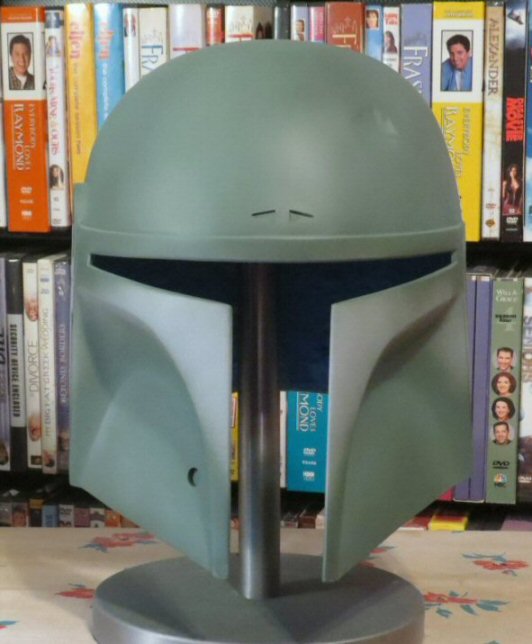
This first weathering pass consists of airbrushing a slightly lightened mix of the base color in diffuse,
cloudy patterns. This color will be further muddied during later weathering.
What you see in the picture is more contrasty than it appears in person. There's some reflection from
my hobby room window bouncing off the helmet, so it seems to exaggerate the difference between
the base color and the weathering color. I wish I had a decent spot to take some good photos.
Next I'll begin adding the gray and silver damage areas on the dome, followed by the inner cheeks.
UPDATE: August 6, 2013
Now we're gettin' somewhere.
first weathering pass.
This first weathering pass consists of airbrushing a slightly lightened mix of the base color in diffuse,
cloudy patterns. This color will be further muddied during later weathering.
What you see in the picture is more contrasty than it appears in person. There's some reflection from
my hobby room window bouncing off the helmet, so it seems to exaggerate the difference between
the base color and the weathering color. I wish I had a decent spot to take some good photos.
Next I'll begin adding the gray and silver damage areas on the dome, followed by the inner cheeks.
