Xtreme TACTICS
New Hunter
INTRODUCTION:
Hey everybody,
My name is Jake, and I am a constumer. Ever since I was a child, I grew up with the awesome glow of my television with the Star Wars movies playing on it nearly 24/7. I really enjoy the Star Wars saga, and most of the cartoon movies that have been coming out reciently.
I started costuming when I was 11 when I began to make props from Star Wars. Shortly after I abandoned it, and later went to Halo costuming. Now, here I am 4 years later, ready to get a jump start on Star Wars prop and costuming again.
I am a wiz with Cardboard weapons and armour, and am very good at scratch building. I don't think i am as good as some of you members here, but I hope to be one day. I am also experianced with Pepakura, and wish to make some Clone armour using a mix of Pepakura, and scratch building.
Anyway, enough about me, onto the tutorial.
-----------------------------------------------------------------------
STARTING NOTES:
-I am the original creator of this tutorial. I am a member of the 405th Forums (the origin of this Tutorial was from the 405th). My username is Xtreme TACTICS 101. If you believe this tutorial was stollen, feel free to PM me on the boards at the 405th, or contact me by any way you wish. My contact info is listed below.
-All questions regarding scaling you have you can direct towards me. My contact information is as follows:
E-mail....: halo99567@yahoo.ca
MSN......: xtremetactics@hotmail.com
Skype....: xtremetactics101
405th PM: Xtreme TACTICS 101
-----------------------------------------------------------------------
Well everybody, I have seen MANY threads from the new members or "Noobs" on this forum, and it has come to me, we need a clear answer. The question, "How do I scale my armour". The answer, its here.
Before starting the tutorial, I would like to bring a quick note to everybodies mind. At the bottem of every scaling method, there is a raiting. Each rating category means:
Difficulty-The difficulty of the Method (the lower the number, the easier it is).
Accuracy-The accuracy level of the Method (the higher the number, the more accurate it is).
Compatability-The ammount of use the Method has (the higher the number, the more compatable it is).
-----------------------------------------------------------------------
METHOD #1
Here is how I scaled my armour, and trust me, It has never failed me so far! There are 5 easy steps to sucessful armour scaling:
Step 1: Printing the figure
Step 2: Finding height of you and the figure
Step 3: Finding the scale
Step 4: Multiplying the numbers
Step 5: Making a dream a reality!
In a few moments, I will explain each step in detail, but first off, let’s talk materials. You will need:
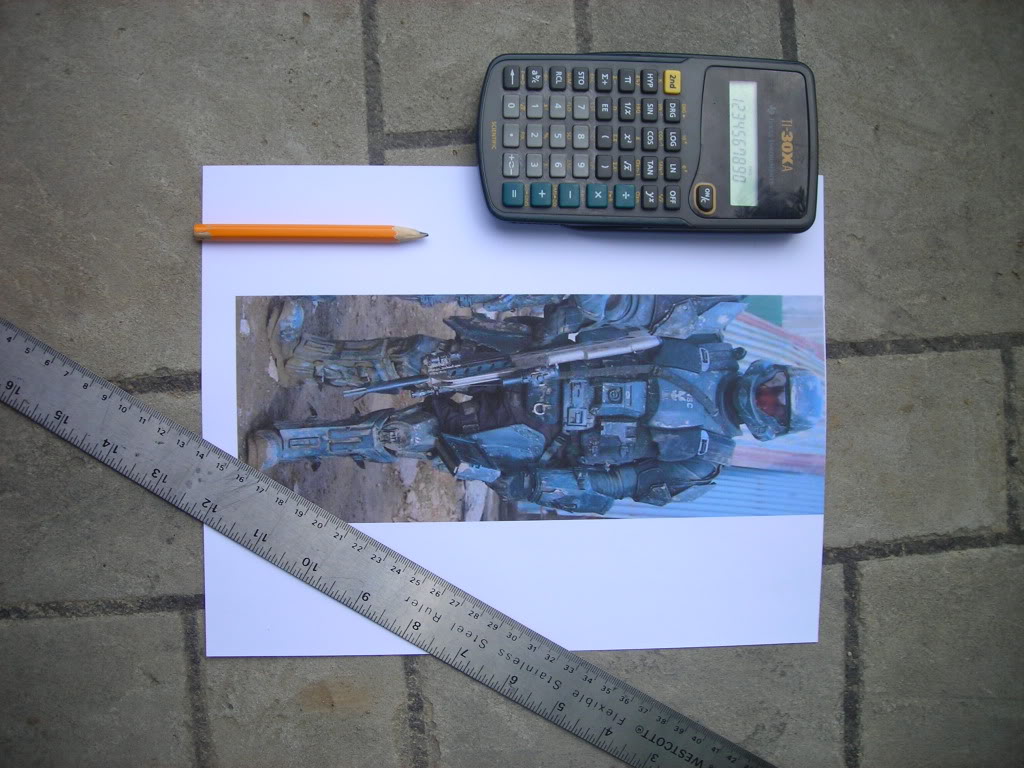
1-A Ruler
2-A Pencil
3-A Piece of Paper
4-A Calculator
5-A Printer
6-Pepakura Desinger (Any Version)
If you do not have a printer, use one at your school if possible, or use a friends or family members.
Now, First step-Printing the figure. This step, like all the others is VERY important! You need to find a picture of the armour you are making. But, the armour has to be on a human being, or a video game character. This will not work if you have a bunch of random pictures of each separate armour piece.
For example, I will be using the Weta ODST. Here is the picture I used:

Now, you need to print the picture you will be using. Make sure the picture has the full character in it! Make sure no parts of the figure are cut out of the picture. Now, print the picture off your computer using the printer and common sense. If you do not know how to use the printer, get somebody who knows how to use the printer to help you.
Once you have the picture printed, it should look like this:
![ATTACH]](http://[ATTACH=full]153658[/ATTACH])
Now for the Second step-Finding height of you and the figure. Here, you need to have somebody, other then yourself, measure your height in CENTIMETERS, NOT Inches! For example, let’s use my height, 168cm. Now, If you are still growing up (Getting taller), add 8-10cm to your height so once you have finished your armour, you should be able to fit in it nicely. The 8-10cm also takes into account the added height of the bottom of the characters boots, and the added height of the characters helmet.
So, now, I’m roughly 175cm tall. Using the ruler, measure the height of the figure in your picture. For example, let’s say the figure in the picture is 25.2cm tall.
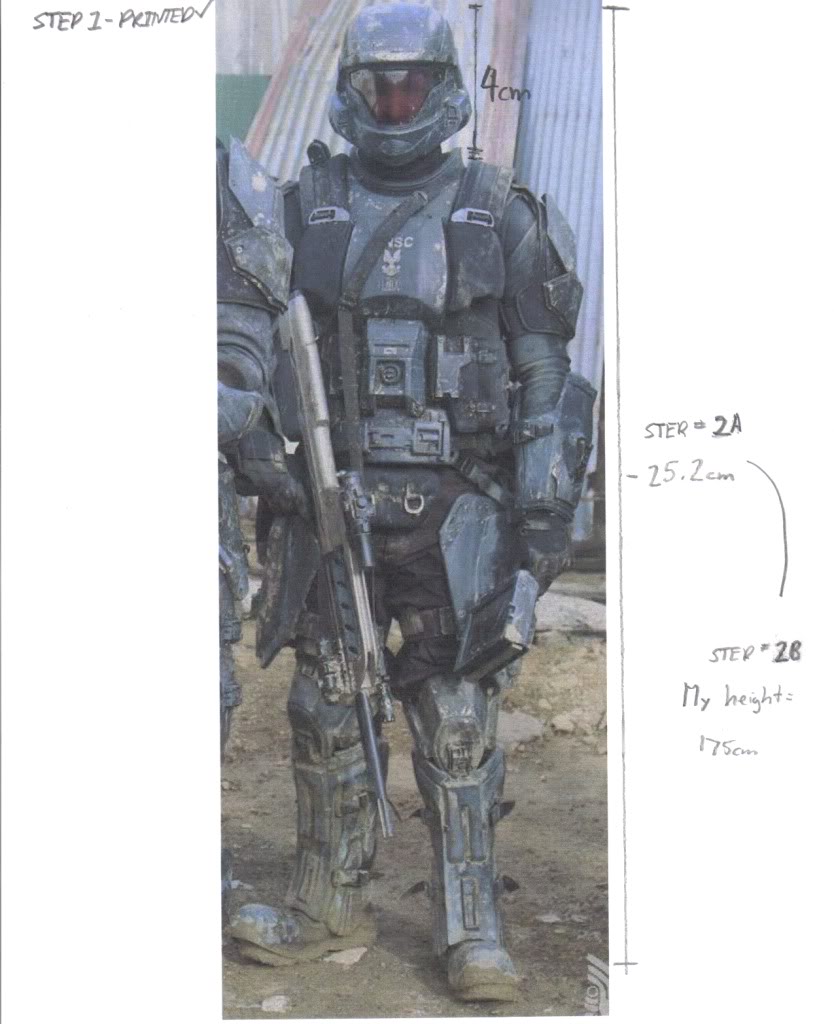
Now for the Third step-Finding the scale. In order to find the scale, you have to divide the height of yourself by the height of the figure in the picture. My height is 175cm, and the figures height is 25.2cm. So 175/25.2=6.9555. Now, if you get a very long decimal, just round it off. My number was 6.9555, so round it up (Or in some cases down) to 7, or just keep it at 6.9. For me, 7 is the magical scaling number. Now, draw this out on your piece of paper with the figure printed on it clearly so you can read all this information in the future.
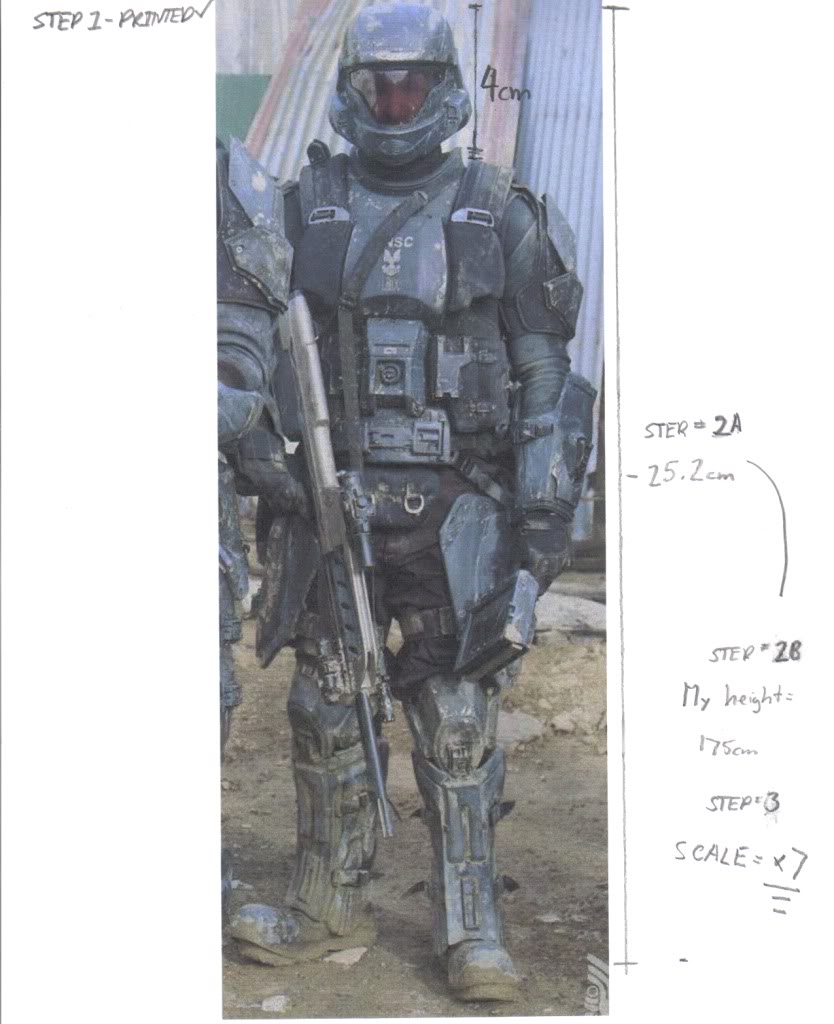
Now for the Forth step-Multiplying the numbers. For this step, measure a piece of the armour in the picture you printed off. For example, let’s use the helmet. For me, the helmet on the figure in the picture is 4cm tall. Now, take your magical scaling number, and multiply it by the height of the armour piece in the picture. My magical scaling is 7, and the height of the helmet on the figure in my picture is 4cm. So, I multiply 7(Magical scaling number)x4(Height of helmet in picture) and get 28(Height of the helmet you are making). Therefore, 7x4cm=28cm. Now, if you’re using Pepakura Desinger 3, you need to convert to mm from cm. In order to do this, take the height of your armour piece, and move the decimal 1 decimal place to the right. If the height of your piece is a nice round number, for example, 28cm, you should get 280mm. If your piece isn't a nice round, such as 28.6cm, move the decimal 1 place to the right, and you will get 286mm.
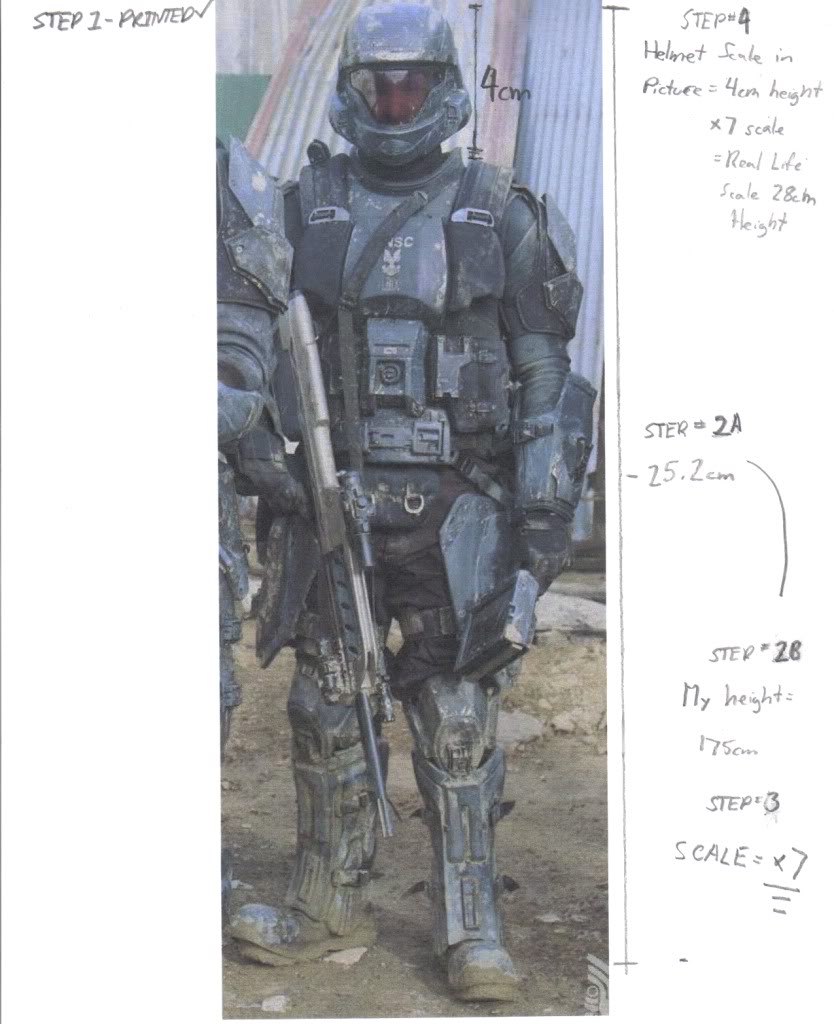
Now, finally for the Last step-Making a dream a reality. Input the height of the armour piece you just scaled (AKA for me, the helmet) into the pepakura desinger you own. Print the pieces off, and pep the piece. Once finished peping, the helmet or what ever piece you just printed off using this scaling method, should fit perfectly.



Remember, if you have the right picture, you can scale that piece to be perfect for you.
Now, just as a last thing for this method, I can totally say, that this scaling method, if used properly, is one of the best possible ways to scale your armour. Using this scaling method, I have scaled My ODST helmet, My ODST chest pieces, my ODST torso, my ODST shoulders, MK.VI Chest, Shins, Thighs, Helmet and Hayabusa Helmet, and they all fit awesomely. None of the pieces have any fitting issues, and every piece is very easy to put on and wear.
RATINGS (out of 10):
Difficulty- 4/10
Accuracy- 9/10
Compatability- 10/10
Overall- 9/10
-----------------------------------------------------------------------
METHOD #2
First you will need a few decent reference pictures. For demonstration purposes, I will be using an in-game screen-shot of the Master Chief in his legendary armour for the scaling of FlyingSquirls MK.VI Torso:

For this method, you will need:
1-Yourself
2-Another Person
3-A Measuring Tape (Preferably a body measuring tape)
4-Your Reference Pictures
5-A Printer
6-Pepakura Desinger (Any version)
Now, there are 3 easy steps to scaling your armor using this method.
STEP 1- Measure up
STEP 2- Type in the numbers
STEP 3- Print, Pep, Smile
Now, let’s get started!
Well, there’s no better place to start then the First step- Measure up. For this grab your friend or second person, and hand them the measuring tape. Now, have them measure the height, width or depth of the area of your body that will have the armour piece you are scaling on. For example, I will be using Flyingsquirls MK.VI Torso. For this specific piece, have your partner measure from one of your arm-pits to your other arm-pit and add 2cm-5cm for padding, and fiberglass. For me, the width (Arm-pit to arm-pit) was 39.2cm. If you are making another piece, look at your reference picture(s) to find the basic where abouts of where the piece lies, and how bit it should be on the body.
Now for the second step-Type in the numbers. For this step, take the number you just got (for me, 39.2cm or 392mm) and input it into the scaling table. Do this by opening your Pepakura Desinger of choice, clicking on "2D Pattern Window", then going down the list to "Change the Scale of Development". From there, click on "Specify Scale", and input the number. From there, all of the other numbers should snap into proportion:
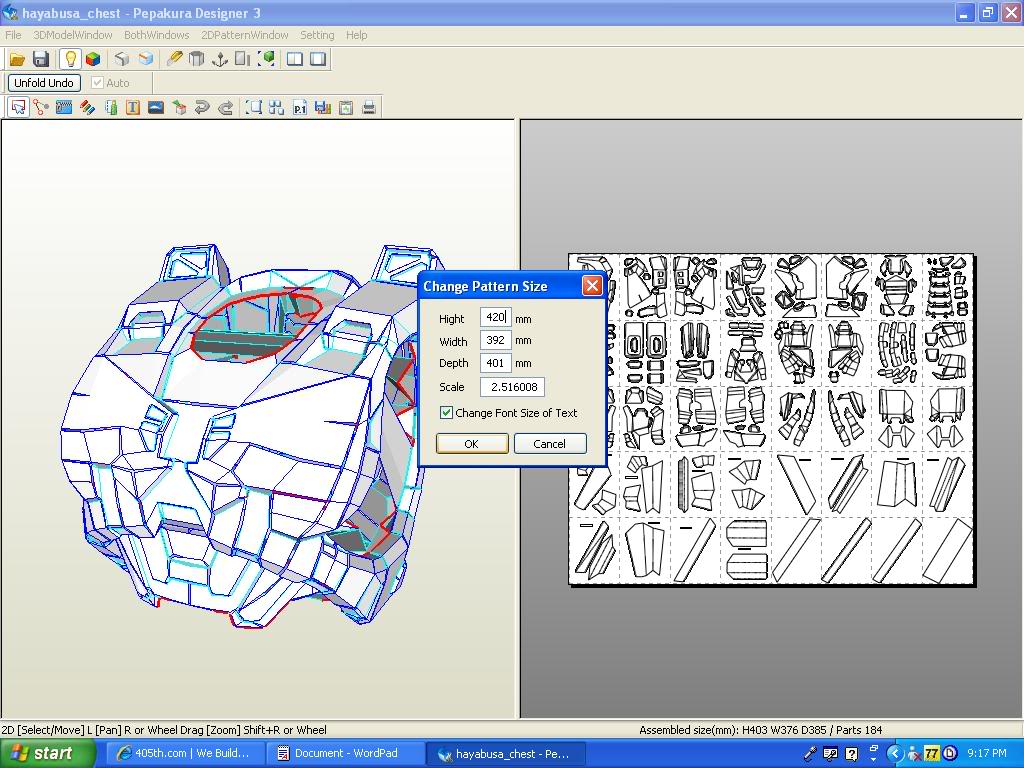
And finally, the Third step: Print, Pep, Smile. Simply make sure all of the pieces of the armour are within the dotted lines, and make sure everything is scaled to your calculations. Click "Print" and watch the Cardstock go into the printer blank, and come out with all of the solid lines, dotted lines, dots and numbers. From there pep the armour piece, and there you go. Ready for resin, Fiberglass/Slush Casting/Hot Glue:

Now, just a warning, this scaling method is NOT always the best to use. It sometimes will take 2-3 tries to get the piece peped to your liking. Also remember that both of these scaling methods are not perfect. They both have some problems, and some people will like one more then the other. Just remember you can mix and match these two scaling methods to your liking.
RATINGS (out of 10):
Difficulty- 2/10
Accuracy- 5/10
Compatability- 8/10
Overall- 7/10
-----------------------------------------------------------------------
METHOD #3
Before starting, I would like to say this method is ONLY for MK.VI armour scaling. It will not work for anything else.
Now, there are 4 simple steps to do this method:
STEP 1-Find your height
STEP 2-Scale the file
STEP 3-Pathways
STEP 4-Copy and past
STEP 5-Print, pep, and try her on for size
For this method, you will need:
1-Pepakura Desinger 3
2-Robogenisis’ pep files
3-Your pep files of choice
4-A printer
Now, First step-Find your height. For this step, simply have a friend measure you from head to toe in inches (you MUST be measured in inches).
For the Second step-Scale the file, get Robogenisis’ MK.VI pep files from the Costume Wiki. When you open them, they should look something like this:
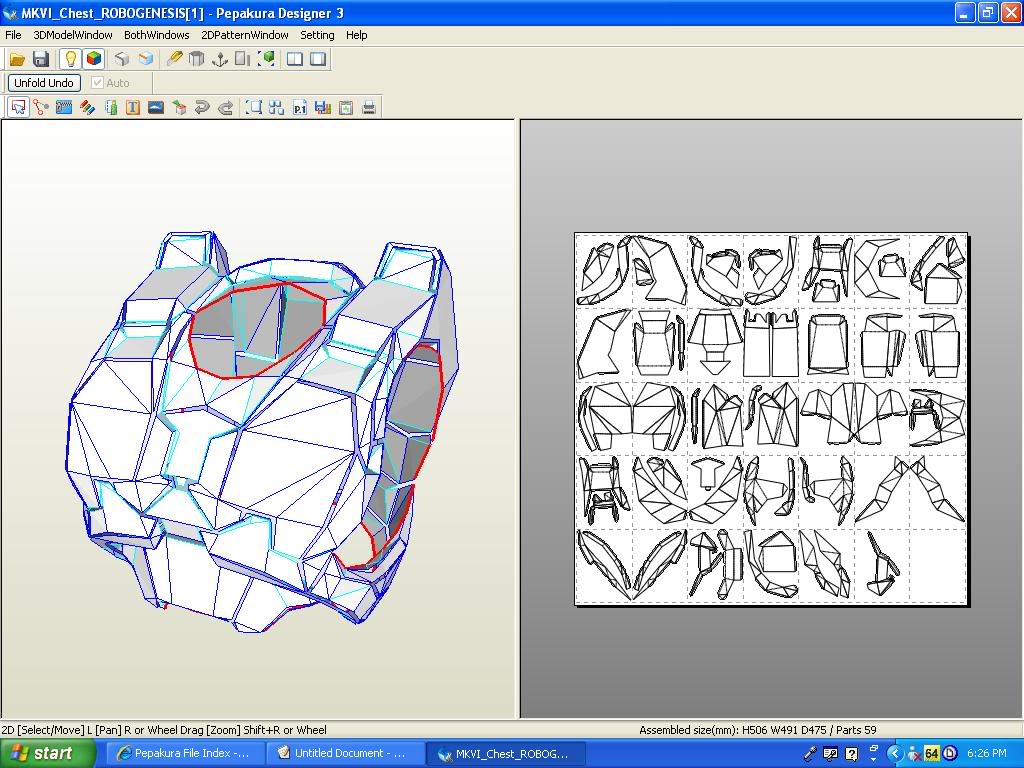
Now, this is where you change the scale. Do this by clicking on “2D Pattern Window”. Now, go down to “Change the scale of development”. Then click on “Specify the scale”. Once you click on that, a small box should show up in the center of your page. The scaling number for all of Robogenisis’ files scale should read 86.000000. Now, take your height in inches (for example, I’m 71 inches tall) and replace the “86” with “your height”, Example “71.000000”
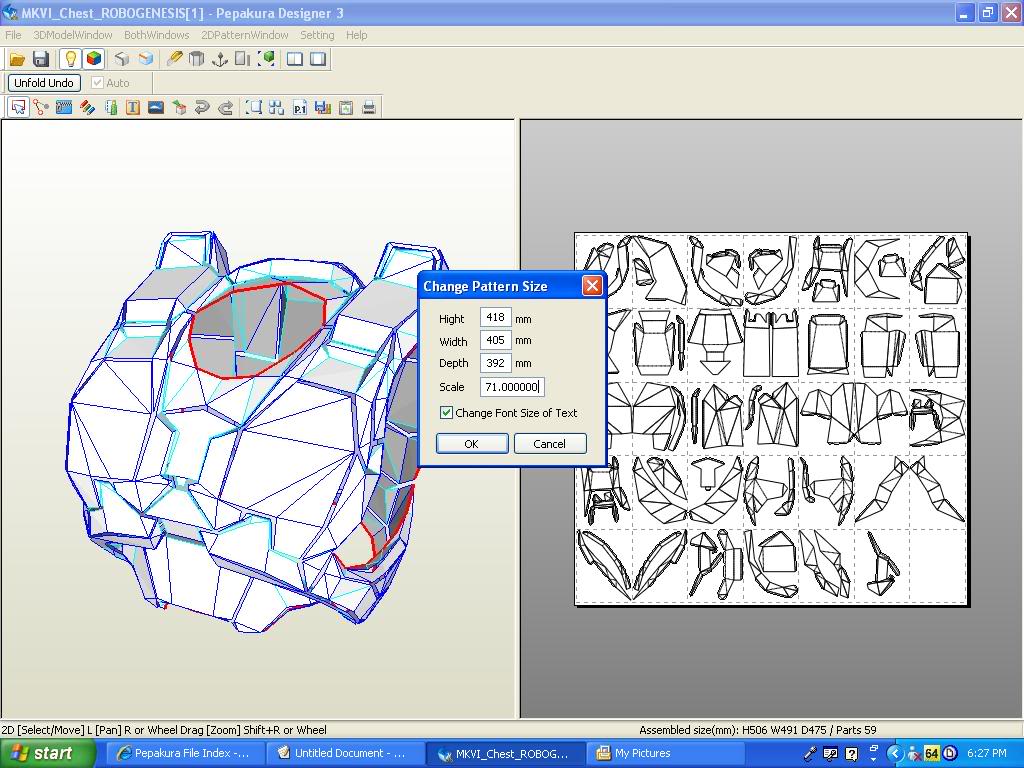
Now onto the Third step-Pathways. From here, you could simply click “OK” and print the file, or you can move onto the Fourth step.
If you have chosen to move to the Fourth step-Copy and past, then you have chosen to make a higher detailed pep file. I do not recommend a noob to pepakura do this.
For this step, simply download a higher detail file. For me, this is Flyingsquirl’s HD MK.VI Torso. Now, simply copy and past the height of the part you scaled from Robogenisis’ pep file into the scaling table of your other pep file of choice.
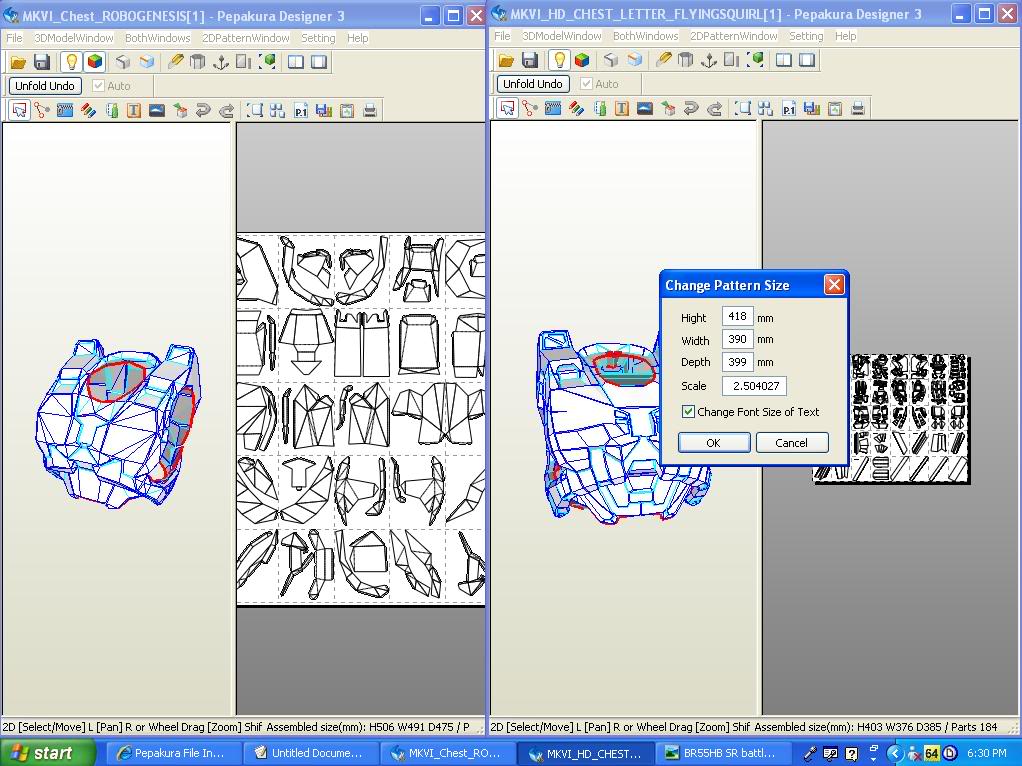
Click OK, and move onto the next step.
Finally the Fifth step-Print, pep, and try her on for size. Simply print and pep the part you decided to make.
RATINGS (out of 10):
Difficulty- 1/10
Accuracy- 6/10
Compatability- 2/10
Overall- 6/10
-----------------------------------------------------------------------
NOTE: When you use this tutorial for scaling, please give me credit. That is all I ask.
And a special thanks to:
mjolnir follower-For the continued support on the tutorial
chwbcc-For the improvement suggestions on the tutorial
Robogenisis-For the approval of Method #3 to be used in the tutorial
Thank-you, good luck, and until next time,
Cheers!
Hey everybody,
My name is Jake, and I am a constumer. Ever since I was a child, I grew up with the awesome glow of my television with the Star Wars movies playing on it nearly 24/7. I really enjoy the Star Wars saga, and most of the cartoon movies that have been coming out reciently.
I started costuming when I was 11 when I began to make props from Star Wars. Shortly after I abandoned it, and later went to Halo costuming. Now, here I am 4 years later, ready to get a jump start on Star Wars prop and costuming again.
I am a wiz with Cardboard weapons and armour, and am very good at scratch building. I don't think i am as good as some of you members here, but I hope to be one day. I am also experianced with Pepakura, and wish to make some Clone armour using a mix of Pepakura, and scratch building.
Anyway, enough about me, onto the tutorial.
-----------------------------------------------------------------------
STARTING NOTES:
-I am the original creator of this tutorial. I am a member of the 405th Forums (the origin of this Tutorial was from the 405th). My username is Xtreme TACTICS 101. If you believe this tutorial was stollen, feel free to PM me on the boards at the 405th, or contact me by any way you wish. My contact info is listed below.
-All questions regarding scaling you have you can direct towards me. My contact information is as follows:
E-mail....: halo99567@yahoo.ca
MSN......: xtremetactics@hotmail.com
Skype....: xtremetactics101
405th PM: Xtreme TACTICS 101
-----------------------------------------------------------------------
Well everybody, I have seen MANY threads from the new members or "Noobs" on this forum, and it has come to me, we need a clear answer. The question, "How do I scale my armour". The answer, its here.
Before starting the tutorial, I would like to bring a quick note to everybodies mind. At the bottem of every scaling method, there is a raiting. Each rating category means:
Difficulty-The difficulty of the Method (the lower the number, the easier it is).
Accuracy-The accuracy level of the Method (the higher the number, the more accurate it is).
Compatability-The ammount of use the Method has (the higher the number, the more compatable it is).
-----------------------------------------------------------------------
METHOD #1
Here is how I scaled my armour, and trust me, It has never failed me so far! There are 5 easy steps to sucessful armour scaling:
Step 1: Printing the figure
Step 2: Finding height of you and the figure
Step 3: Finding the scale
Step 4: Multiplying the numbers
Step 5: Making a dream a reality!
In a few moments, I will explain each step in detail, but first off, let’s talk materials. You will need:
1-A Ruler
2-A Pencil
3-A Piece of Paper
4-A Calculator
5-A Printer
6-Pepakura Desinger (Any Version)
If you do not have a printer, use one at your school if possible, or use a friends or family members.
Now, First step-Printing the figure. This step, like all the others is VERY important! You need to find a picture of the armour you are making. But, the armour has to be on a human being, or a video game character. This will not work if you have a bunch of random pictures of each separate armour piece.
For example, I will be using the Weta ODST. Here is the picture I used:
Now, you need to print the picture you will be using. Make sure the picture has the full character in it! Make sure no parts of the figure are cut out of the picture. Now, print the picture off your computer using the printer and common sense. If you do not know how to use the printer, get somebody who knows how to use the printer to help you.
Once you have the picture printed, it should look like this:
Now for the Second step-Finding height of you and the figure. Here, you need to have somebody, other then yourself, measure your height in CENTIMETERS, NOT Inches! For example, let’s use my height, 168cm. Now, If you are still growing up (Getting taller), add 8-10cm to your height so once you have finished your armour, you should be able to fit in it nicely. The 8-10cm also takes into account the added height of the bottom of the characters boots, and the added height of the characters helmet.
So, now, I’m roughly 175cm tall. Using the ruler, measure the height of the figure in your picture. For example, let’s say the figure in the picture is 25.2cm tall.
Now for the Third step-Finding the scale. In order to find the scale, you have to divide the height of yourself by the height of the figure in the picture. My height is 175cm, and the figures height is 25.2cm. So 175/25.2=6.9555. Now, if you get a very long decimal, just round it off. My number was 6.9555, so round it up (Or in some cases down) to 7, or just keep it at 6.9. For me, 7 is the magical scaling number. Now, draw this out on your piece of paper with the figure printed on it clearly so you can read all this information in the future.
Now for the Forth step-Multiplying the numbers. For this step, measure a piece of the armour in the picture you printed off. For example, let’s use the helmet. For me, the helmet on the figure in the picture is 4cm tall. Now, take your magical scaling number, and multiply it by the height of the armour piece in the picture. My magical scaling is 7, and the height of the helmet on the figure in my picture is 4cm. So, I multiply 7(Magical scaling number)x4(Height of helmet in picture) and get 28(Height of the helmet you are making). Therefore, 7x4cm=28cm. Now, if you’re using Pepakura Desinger 3, you need to convert to mm from cm. In order to do this, take the height of your armour piece, and move the decimal 1 decimal place to the right. If the height of your piece is a nice round number, for example, 28cm, you should get 280mm. If your piece isn't a nice round, such as 28.6cm, move the decimal 1 place to the right, and you will get 286mm.
Now, finally for the Last step-Making a dream a reality. Input the height of the armour piece you just scaled (AKA for me, the helmet) into the pepakura desinger you own. Print the pieces off, and pep the piece. Once finished peping, the helmet or what ever piece you just printed off using this scaling method, should fit perfectly.
Remember, if you have the right picture, you can scale that piece to be perfect for you.
Now, just as a last thing for this method, I can totally say, that this scaling method, if used properly, is one of the best possible ways to scale your armour. Using this scaling method, I have scaled My ODST helmet, My ODST chest pieces, my ODST torso, my ODST shoulders, MK.VI Chest, Shins, Thighs, Helmet and Hayabusa Helmet, and they all fit awesomely. None of the pieces have any fitting issues, and every piece is very easy to put on and wear.
RATINGS (out of 10):
Difficulty- 4/10
Accuracy- 9/10
Compatability- 10/10
Overall- 9/10
-----------------------------------------------------------------------
METHOD #2
First you will need a few decent reference pictures. For demonstration purposes, I will be using an in-game screen-shot of the Master Chief in his legendary armour for the scaling of FlyingSquirls MK.VI Torso:
For this method, you will need:
1-Yourself
2-Another Person
3-A Measuring Tape (Preferably a body measuring tape)
4-Your Reference Pictures
5-A Printer
6-Pepakura Desinger (Any version)
Now, there are 3 easy steps to scaling your armor using this method.
STEP 1- Measure up
STEP 2- Type in the numbers
STEP 3- Print, Pep, Smile
Now, let’s get started!
Well, there’s no better place to start then the First step- Measure up. For this grab your friend or second person, and hand them the measuring tape. Now, have them measure the height, width or depth of the area of your body that will have the armour piece you are scaling on. For example, I will be using Flyingsquirls MK.VI Torso. For this specific piece, have your partner measure from one of your arm-pits to your other arm-pit and add 2cm-5cm for padding, and fiberglass. For me, the width (Arm-pit to arm-pit) was 39.2cm. If you are making another piece, look at your reference picture(s) to find the basic where abouts of where the piece lies, and how bit it should be on the body.
Now for the second step-Type in the numbers. For this step, take the number you just got (for me, 39.2cm or 392mm) and input it into the scaling table. Do this by opening your Pepakura Desinger of choice, clicking on "2D Pattern Window", then going down the list to "Change the Scale of Development". From there, click on "Specify Scale", and input the number. From there, all of the other numbers should snap into proportion:
And finally, the Third step: Print, Pep, Smile. Simply make sure all of the pieces of the armour are within the dotted lines, and make sure everything is scaled to your calculations. Click "Print" and watch the Cardstock go into the printer blank, and come out with all of the solid lines, dotted lines, dots and numbers. From there pep the armour piece, and there you go. Ready for resin, Fiberglass/Slush Casting/Hot Glue:
Now, just a warning, this scaling method is NOT always the best to use. It sometimes will take 2-3 tries to get the piece peped to your liking. Also remember that both of these scaling methods are not perfect. They both have some problems, and some people will like one more then the other. Just remember you can mix and match these two scaling methods to your liking.
RATINGS (out of 10):
Difficulty- 2/10
Accuracy- 5/10
Compatability- 8/10
Overall- 7/10
-----------------------------------------------------------------------
METHOD #3
Before starting, I would like to say this method is ONLY for MK.VI armour scaling. It will not work for anything else.
Now, there are 4 simple steps to do this method:
STEP 1-Find your height
STEP 2-Scale the file
STEP 3-Pathways
STEP 4-Copy and past
STEP 5-Print, pep, and try her on for size
For this method, you will need:
1-Pepakura Desinger 3
2-Robogenisis’ pep files
3-Your pep files of choice
4-A printer
Now, First step-Find your height. For this step, simply have a friend measure you from head to toe in inches (you MUST be measured in inches).
For the Second step-Scale the file, get Robogenisis’ MK.VI pep files from the Costume Wiki. When you open them, they should look something like this:
Now, this is where you change the scale. Do this by clicking on “2D Pattern Window”. Now, go down to “Change the scale of development”. Then click on “Specify the scale”. Once you click on that, a small box should show up in the center of your page. The scaling number for all of Robogenisis’ files scale should read 86.000000. Now, take your height in inches (for example, I’m 71 inches tall) and replace the “86” with “your height”, Example “71.000000”
Now onto the Third step-Pathways. From here, you could simply click “OK” and print the file, or you can move onto the Fourth step.
If you have chosen to move to the Fourth step-Copy and past, then you have chosen to make a higher detailed pep file. I do not recommend a noob to pepakura do this.
For this step, simply download a higher detail file. For me, this is Flyingsquirl’s HD MK.VI Torso. Now, simply copy and past the height of the part you scaled from Robogenisis’ pep file into the scaling table of your other pep file of choice.
Click OK, and move onto the next step.
Finally the Fifth step-Print, pep, and try her on for size. Simply print and pep the part you decided to make.
RATINGS (out of 10):
Difficulty- 1/10
Accuracy- 6/10
Compatability- 2/10
Overall- 6/10
-----------------------------------------------------------------------
NOTE: When you use this tutorial for scaling, please give me credit. That is all I ask.
And a special thanks to:
mjolnir follower-For the continued support on the tutorial
chwbcc-For the improvement suggestions on the tutorial
Robogenisis-For the approval of Method #3 to be used in the tutorial
Thank-you, good luck, and until next time,
Cheers!
Attachments
Last edited by a moderator:

