superjedi
Sr Hunter
Hi all,
I've discussed my killstripe application technique, albeit more briefly, in some of my helmet progress threads.
I had a request to put up a separate killstripe tutorial, so I'll go into a bit more detail on how I do the stripes.
I do my helmet paint jobs "topically," so this tutorial will reflect that fact. Since around 2007 or 2008, I've
probably done 14 or 15 ESB helmet commissions, and this tutorial will reflect the tweaks I've made to my
process over the years. Also, whenever I'm painting a helmet I use the topical methods, so this tutorial
will reflect that style of painting. Here goes!
When I'm ready to begin laying out the killstripes, I always have a couple of reference pics handy. These
are invaluable during the entire helmet paint up, but checking the position and proportion of important key
features like the killstripes is really important.
Please note that any specific measurements I list here may not apply to all makes of helmet.
Each manufacturer's helmets have slightly different dimensions, so small adjustments may need to be
made depending on what type of helmet you're working on. This example uses an Animefan Deluxe kit.
The first measurement I need to get is the distance between the bottom of the killstripes and the red "band"
that surrounds the helmet. I measure a feature of the helmet, for instance the height of the band. I then
pull up a reference picture and size the picture on my computer screen until the band is the same measurement.
Then I measure that vertical space between the band and the bottom of the killstripes. In this case, that
measurement is 7 mm. I tend to work in millimeters rather than fractions of an inch when I'm doing this.
I can get greater accuracy that way.
I mark a piece of blue painters tape and slice it with an X-acto knife so I have a strip that's 7 mm wide.
Then I lay it onto the helmet.
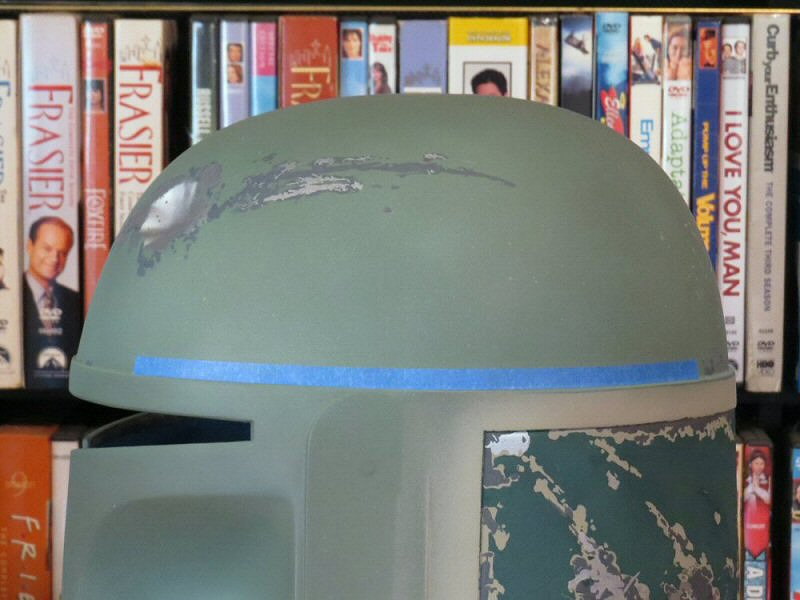
Now that this measurement is marked off, I want to find out where to begin masking the individual stripes.
In this step, it's important to find a reference pic that is oblique as possible. Meaning that you should try
to find a pic where the camera is set up so that it's at 90° to the object you want to measure. In the next
pic, I have marked a thin line running right up the center of the left ear piece so that it extends upward onto
the killstripes.
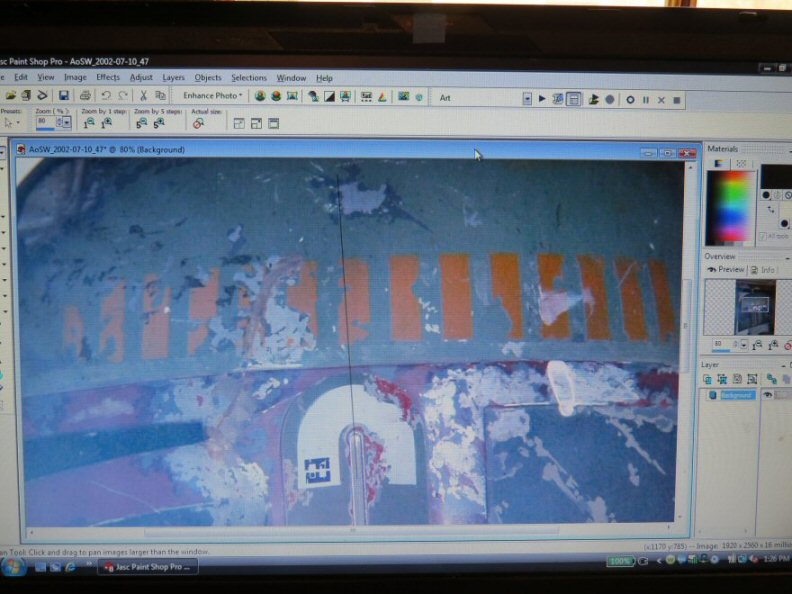
This pic shows that the #7 stripe's front edge is just forward of the centerline of the ear. So that's where I
begin marking off the stripes. I draw a pencil line on the ear platform, and extend the line up onto the blue tape.
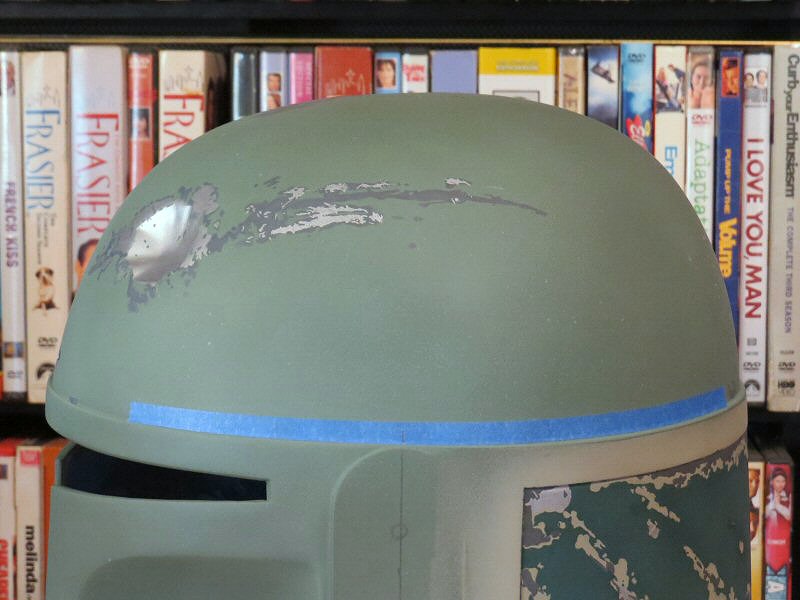
On this make of helmet, I came up with measurements of 8 mm X 25 mm for the killstripes themselves, with a
spacing of 6 mm between each stripe. Tamiya makes an excellent yellow masking tape in various widths, and
one happens to be 6 mm, perfect for this application! I place a piece of the 6 mm Tamiya tape so that the back
edge is just forward of the pencil line. Remember, the tape marks the spaces between the stripes, so if the
back edge of the tape is forward of the ear centerline, the front edge of the killstripe will be forward of the centerline.
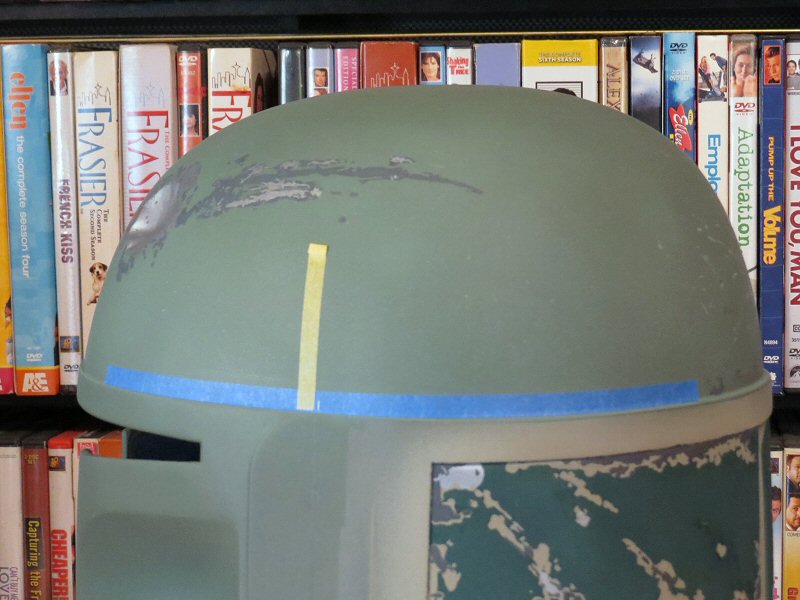
Now that I have the first space taped off, it's a fairly repetitive process to mark off the remainder of the killstripes.
I measure 8 mm from the front and back edges of that first piece of Tamiya tape, then add additional strips.
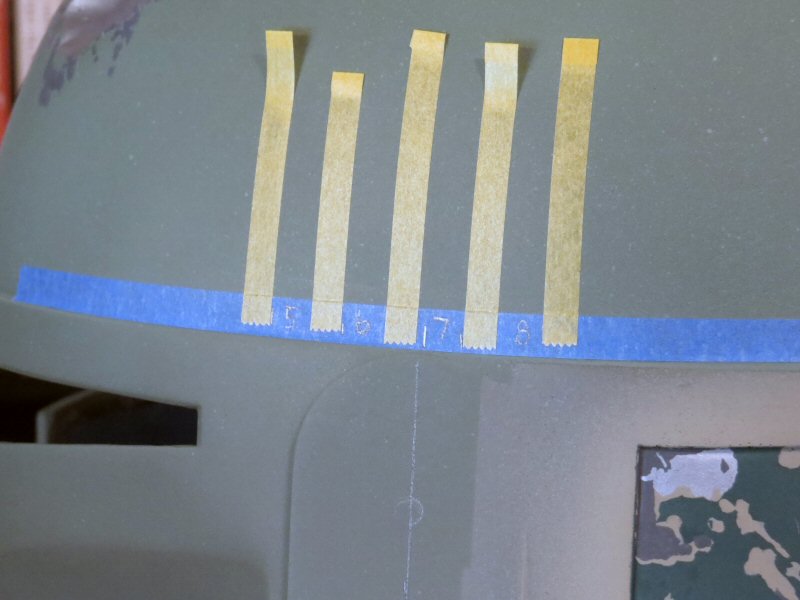
As you can see above, I write a small number on the blue tape below each stripe. This is just something I do
to help me keep track when I apply liquid mask (in a few more steps). I continue marking off the killstripes in
this manner until all 17 stripes are masked off. Aha! Caught you napping. . . there are 14 stripes of course.

Now that the vertical spaces are defined, I need to mark off the top edge of the stripes. I place a mark on each
piece of Tamiya tape so that the stripes will be 25 mm high. It may not be necessary to mark every piece of tape.
But I do it so I'm sure I'm getting the curvature correct.
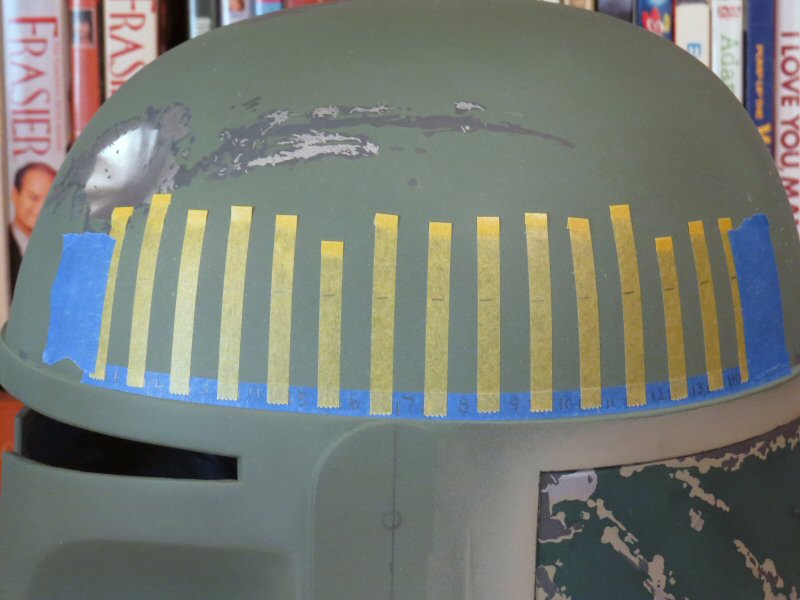
I cut another strip of blue painters tape and lay that down so it's on my pencil marks.
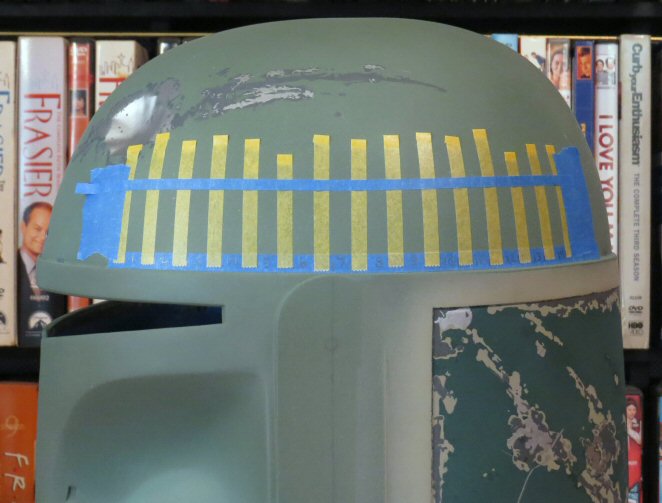
If Boba's killstripes were "showroom new," all the prep would be done! But they're chipped up and damaged just
like the rest of the helmet, so now it's time to mask off the chips.
I use Winsor & Newton masking fluid for doing this type of work. There are plenty of other perfectly suitable
masking products out there, I just find that W & N suits my needs. It also goes a looooooooong way! I've been
using the same bottle for probably 4 or 5 years. To apply the fluid, I use a product called a Microbrush. They're
pretty inexpensive, disposable, and easy to use.

Microbrushes come in a couple of different sizes. I use the Superfine size for doing small work like this.
Here's a Superfine Microbrush next to a common cotton swab.
TIP: Just cut off the little tuft on the end of the Microbrush when you're done using it, and save the plastic
stick for things like mixing 2-part epoxy. Works great!

This is another area where clear reference pics, or great templates like those made by Rafalfett will really
come in handy. The patterns of chips in the killstripes are very specific, and they are one of the areas that
people will focus on when they look at your helmet, so getting them as accurate as you can is important.
Below, I've applied the masking fluid. The slightly darker, shiny spots are those chips that have been masked off.
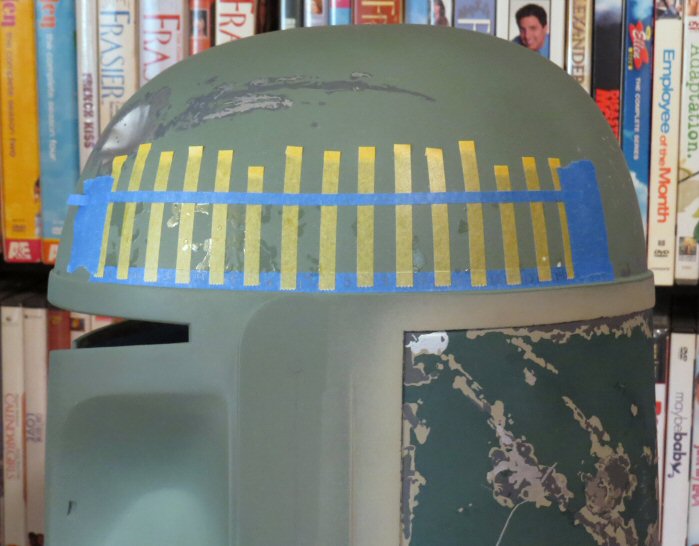
By this point, I've done quite a bit of work to the helmet, and I don't want to risk messing up any of the detail
I've applied to the dome or back panels, so I mask off the entire helmet.
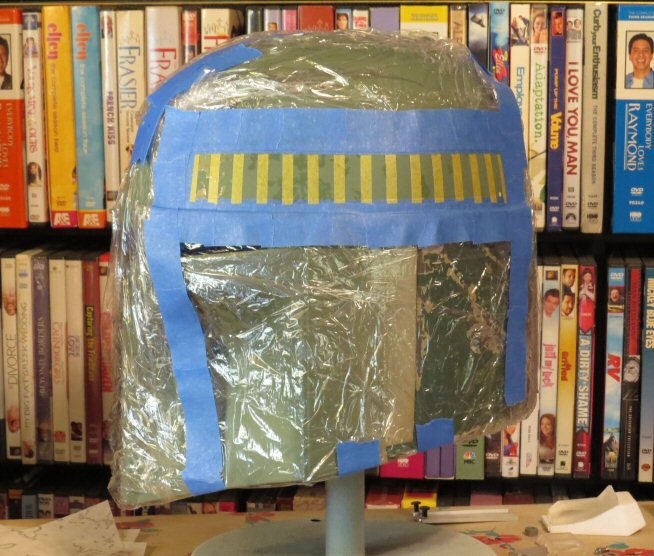
Now it's time to fire up the compressor and put that airbrush to work!
Psssshhhhhhhhhh!. . . pssssshhhhhhhhh!. . . psssshhhhhhhhhhhhhhhhhhh! (That's my airbrush sound effect.)
I use Polly Scale UP Armor Yellow for the killstripes. I apply two medium coats and I don't worry about
getting perfectly even coverage. Once the yellow has been applied, I give my airbrush a quick rinse and
immediately reload it with an orangey color. I've used a couple of different oranges, and haven't noticed
any major difference in appearance depending on which one I used. I apply a light misting coat to the rear
half of the run of killstripes, allowing it to build just slightly more toward the back. This effect should be subtle.
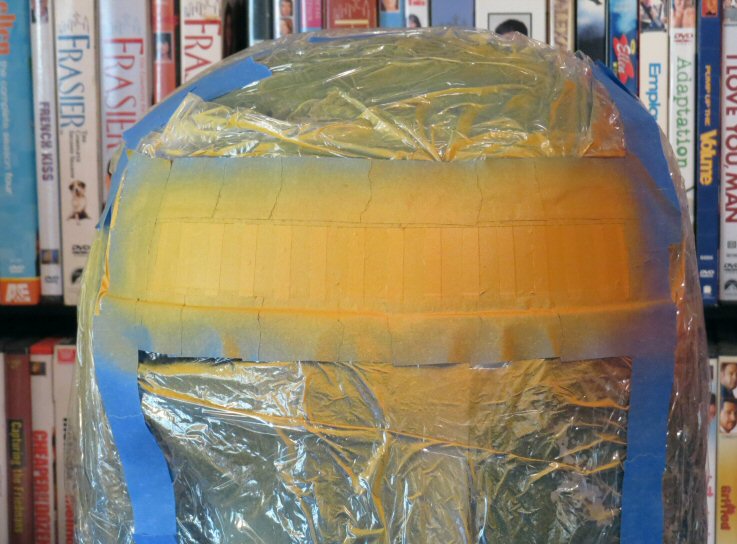
After allowing the paint to cure, I begin to unmask. First I remove the plastic wrap from the entire helmet.

Then I carefully peel off the Tamiya tape and the blue painters tape. I use a rubber cement pickup to remove
the dried masking fluid. It works really well. There are other ways to do it: rubbing with your fingers, using a fine
pair of tweezers to lift it off, etc. I just find that the rubber cement pickup is quick and easy.
Here's a shot of the killstripes after all of the masking has been removed.
Take a look at the coloring of the entire run of killstripes. There's no definite, noticeable change from yellow
to orange. Now take a couple of fingers and hold them up to your screen so the center stripes are covered.
See the fade?
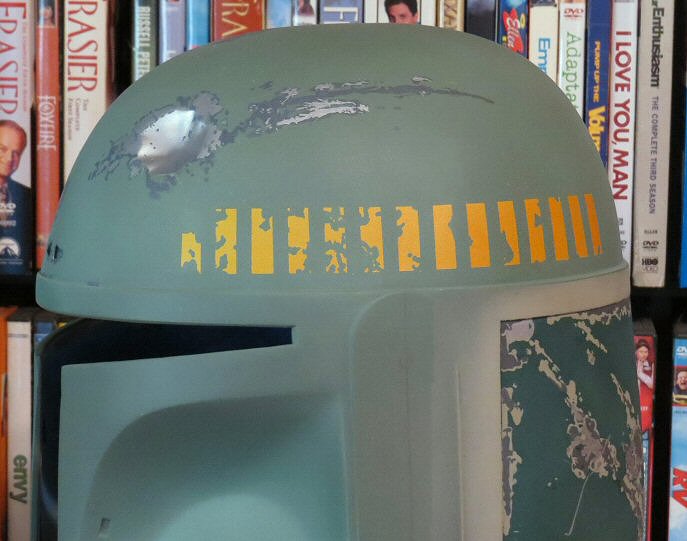
This final pic is just to show what this section of the helmet looks like after a couple more days' worth of
detail work has been done. Some of the damage areas are very closely related to the positions of the killstripes,
so that's why getting them in the right place is important.
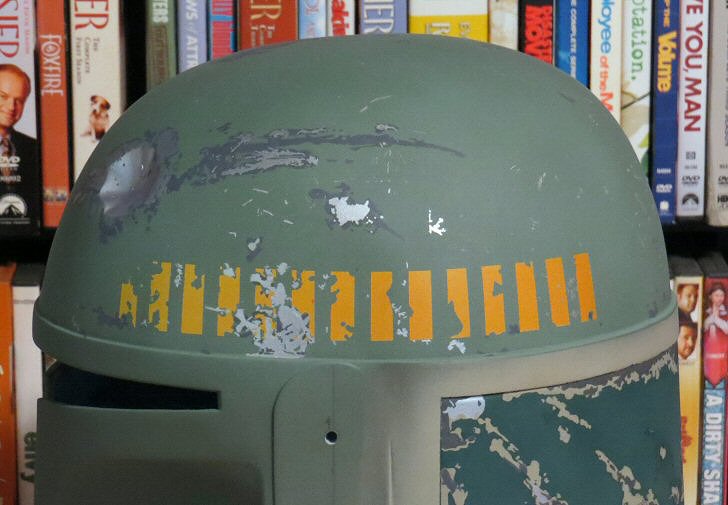
I hope this tutorial comes in handy! As with anything, there are multiple ways of doing any part of the helmet.
I've just found that this method gives me some pretty good results. If anyone has any questions or comments,
please let me know! Now go out there and. . .
BE FETT
I've discussed my killstripe application technique, albeit more briefly, in some of my helmet progress threads.
I had a request to put up a separate killstripe tutorial, so I'll go into a bit more detail on how I do the stripes.
I do my helmet paint jobs "topically," so this tutorial will reflect that fact. Since around 2007 or 2008, I've
probably done 14 or 15 ESB helmet commissions, and this tutorial will reflect the tweaks I've made to my
process over the years. Also, whenever I'm painting a helmet I use the topical methods, so this tutorial
will reflect that style of painting. Here goes!
When I'm ready to begin laying out the killstripes, I always have a couple of reference pics handy. These
are invaluable during the entire helmet paint up, but checking the position and proportion of important key
features like the killstripes is really important.
Please note that any specific measurements I list here may not apply to all makes of helmet.
Each manufacturer's helmets have slightly different dimensions, so small adjustments may need to be
made depending on what type of helmet you're working on. This example uses an Animefan Deluxe kit.
The first measurement I need to get is the distance between the bottom of the killstripes and the red "band"
that surrounds the helmet. I measure a feature of the helmet, for instance the height of the band. I then
pull up a reference picture and size the picture on my computer screen until the band is the same measurement.
Then I measure that vertical space between the band and the bottom of the killstripes. In this case, that
measurement is 7 mm. I tend to work in millimeters rather than fractions of an inch when I'm doing this.
I can get greater accuracy that way.
I mark a piece of blue painters tape and slice it with an X-acto knife so I have a strip that's 7 mm wide.
Then I lay it onto the helmet.
Now that this measurement is marked off, I want to find out where to begin masking the individual stripes.
In this step, it's important to find a reference pic that is oblique as possible. Meaning that you should try
to find a pic where the camera is set up so that it's at 90° to the object you want to measure. In the next
pic, I have marked a thin line running right up the center of the left ear piece so that it extends upward onto
the killstripes.
This pic shows that the #7 stripe's front edge is just forward of the centerline of the ear. So that's where I
begin marking off the stripes. I draw a pencil line on the ear platform, and extend the line up onto the blue tape.
On this make of helmet, I came up with measurements of 8 mm X 25 mm for the killstripes themselves, with a
spacing of 6 mm between each stripe. Tamiya makes an excellent yellow masking tape in various widths, and
one happens to be 6 mm, perfect for this application! I place a piece of the 6 mm Tamiya tape so that the back
edge is just forward of the pencil line. Remember, the tape marks the spaces between the stripes, so if the
back edge of the tape is forward of the ear centerline, the front edge of the killstripe will be forward of the centerline.
Now that I have the first space taped off, it's a fairly repetitive process to mark off the remainder of the killstripes.
I measure 8 mm from the front and back edges of that first piece of Tamiya tape, then add additional strips.
As you can see above, I write a small number on the blue tape below each stripe. This is just something I do
to help me keep track when I apply liquid mask (in a few more steps). I continue marking off the killstripes in
this manner until all 17 stripes are masked off. Aha! Caught you napping. . . there are 14 stripes of course.
Now that the vertical spaces are defined, I need to mark off the top edge of the stripes. I place a mark on each
piece of Tamiya tape so that the stripes will be 25 mm high. It may not be necessary to mark every piece of tape.
But I do it so I'm sure I'm getting the curvature correct.
I cut another strip of blue painters tape and lay that down so it's on my pencil marks.
If Boba's killstripes were "showroom new," all the prep would be done! But they're chipped up and damaged just
like the rest of the helmet, so now it's time to mask off the chips.
I use Winsor & Newton masking fluid for doing this type of work. There are plenty of other perfectly suitable
masking products out there, I just find that W & N suits my needs. It also goes a looooooooong way! I've been
using the same bottle for probably 4 or 5 years. To apply the fluid, I use a product called a Microbrush. They're
pretty inexpensive, disposable, and easy to use.
Microbrushes come in a couple of different sizes. I use the Superfine size for doing small work like this.
Here's a Superfine Microbrush next to a common cotton swab.
TIP: Just cut off the little tuft on the end of the Microbrush when you're done using it, and save the plastic
stick for things like mixing 2-part epoxy. Works great!
This is another area where clear reference pics, or great templates like those made by Rafalfett will really
come in handy. The patterns of chips in the killstripes are very specific, and they are one of the areas that
people will focus on when they look at your helmet, so getting them as accurate as you can is important.
Below, I've applied the masking fluid. The slightly darker, shiny spots are those chips that have been masked off.
By this point, I've done quite a bit of work to the helmet, and I don't want to risk messing up any of the detail
I've applied to the dome or back panels, so I mask off the entire helmet.
Now it's time to fire up the compressor and put that airbrush to work!
Psssshhhhhhhhhh!. . . pssssshhhhhhhhh!. . . psssshhhhhhhhhhhhhhhhhhh! (That's my airbrush sound effect.)
I use Polly Scale UP Armor Yellow for the killstripes. I apply two medium coats and I don't worry about
getting perfectly even coverage. Once the yellow has been applied, I give my airbrush a quick rinse and
immediately reload it with an orangey color. I've used a couple of different oranges, and haven't noticed
any major difference in appearance depending on which one I used. I apply a light misting coat to the rear
half of the run of killstripes, allowing it to build just slightly more toward the back. This effect should be subtle.
After allowing the paint to cure, I begin to unmask. First I remove the plastic wrap from the entire helmet.
Then I carefully peel off the Tamiya tape and the blue painters tape. I use a rubber cement pickup to remove
the dried masking fluid. It works really well. There are other ways to do it: rubbing with your fingers, using a fine
pair of tweezers to lift it off, etc. I just find that the rubber cement pickup is quick and easy.
Here's a shot of the killstripes after all of the masking has been removed.
Take a look at the coloring of the entire run of killstripes. There's no definite, noticeable change from yellow
to orange. Now take a couple of fingers and hold them up to your screen so the center stripes are covered.
See the fade?
This final pic is just to show what this section of the helmet looks like after a couple more days' worth of
detail work has been done. Some of the damage areas are very closely related to the positions of the killstripes,
so that's why getting them in the right place is important.
I hope this tutorial comes in handy! As with anything, there are multiple ways of doing any part of the helmet.
I've just found that this method gives me some pretty good results. If anyone has any questions or comments,
please let me know! Now go out there and. . .
BE FETT
